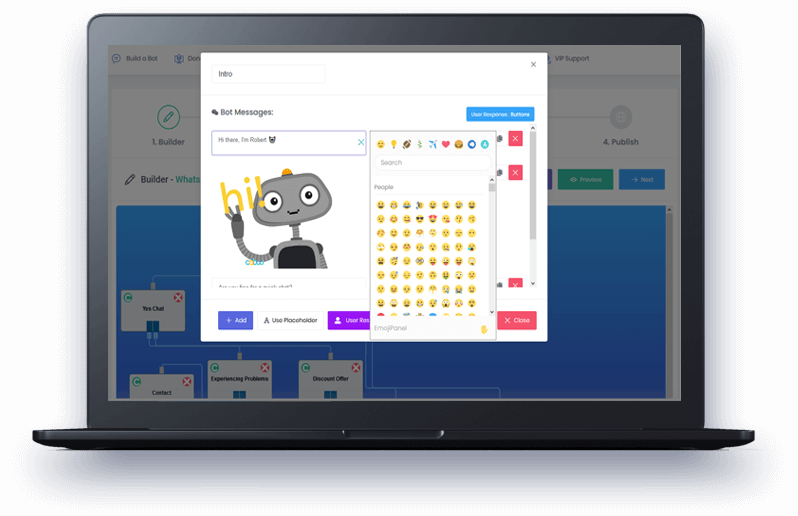We reveal our two most popular chatbot WhatsApp marketing strategies to generate cheaper and quality leads from paid traffic methods.
Use Facebook ads to advertise directly to a WhatsApp bot
Use Facebook ads for advertising directly into WhatsApp, rather than your website. It’s significantly cheaper than, for example, advertising to your website. If you combine this method with a WhatsApp bot, it can lead to a high ROI.
The goal is to generate as many WhatsApp leads as possible from Facebook ads. You can then automatically send and receive messages from your leads in the future. They become your subscribers.
You’ve generated a new list and channel outside of email, Facebook Messenger, or SMS.
Use a website chatbot landing page to generate WhatsApp leads
Another method is to use Google ads, Facebook ads, or any other paid advertising method to send traffic to a website chatbot landing page. Here the goal is to use the website bot to get people to opt-in to your WhatsApp channel.
After they’ve opted-in, you can send them a promotional message for up to 24 hours. The 24-hour window will reset whenever they reply to you. Outside of the 24-hour window, you can use HSM templates to message your subscribers.
This strategy can also result in a high ROI due to less competition on WhatsApp than other channels. For example, email, Facebook Messenger, and SMS are all relatively competitive. That means your messages have the potential for far higher open rates on WhatsApp.
If you’re new to the idea of using chatbots on WhatsApp to generate cheaper leads, read our FAQs below.
Frequently asked questions about chatbot whatsapp marketing
Why should I pay attention to the benefits of WhatsApp marketing?
With over 2 billion active users, WhatsApp is the standout leader of messaging apps. It’s the most popular messaging app in 133 countries worldwide. If you want to improve your customer experiences you need to be marketing to them on their favorite app.
Can you explain the difference between a WhatsApp Business number and the WhatsApp Business API?
A WhatsApp Business number allows you to manually reply to customers and have a conversation with them. Through the Business API, you can automate your messages by using a WhatsApp bot.
Access to the business API, therefore, allows you to instantly reply to your customers in real-time. You can have multiple conversations with your customers, all at the same time, through a bot.
Why should I use WhatsApp marketing software?
Through the WhatsApp Business API, you can use software to build a WhatsApp bot and automate messages to your customers or prospects.
This can save you significant time and expense as without software, you’d need to manually reply to each customer. It also allows you to instantly reply to your customers when they message you on WhatsApp.
What is a WhatsApp business chatbot?
It’s a chatbot service powered by rules and sometimes artificial intelligence that works on WhatsApp. The bot automates conversations with users through the chat interface. To build a chatbot for Whatsapp, you must be integrated with the official WhatsApp Business API.
What’s the process for applying for WhatsApp business API access?
You can apply for API access in two steps. Step one: verify your business on Facebook (Facebook owns WhatsApp). Learn more about confirming your business on Facebook here.
Step two: apply for API access through an approved vendor. We work closely with Twilio, who is an official vendor. Learn more about Twilio’s application process here. You can open a Twilio account in minutes and get approved to use the Twilio API connection to WhatsApp.
At ConvertoBot, you will be allocated to a customer success manager. They will guide you through the two steps so you can be approved as soon as possible.
What types of businesses aren’t allowed Business API access?
A few specific industries aren’t allowed to use Business API. These include:
- real cash gaming (gambling)
- adult content
- alcohol
- tobacco
- drug products
- supplements
- healthcare
- healthcare insurance
- debt collection
- government
- media.
See WhatsApp’s Commerce Policy to discover whether your business can apply for Business API access.
Will ConvertoBot help me apply for API access?
Of course! Your first step is to sign up for a free ConvertoBot account. We’ll then advise you on how to apply for WhatsApp Business API access. We’ll also support you through the entire journey of going live with your first WhatsApp bot.
Does it take a long time to get WhatsApp business API access?
It usually takes up to two weeks to get WhatsApp Business API access.
What happens if I change my phone?
That won’t cause any issues. Simply change your phone and use your WhatsApp Business number on your new phone.
Can I have more than one WhatsApp chatbot number?
Yes, you can have multiple numbers when integrating with the API. You can assign one chatbot to each number.
Will I still be able to make or receive calls on my WhatsApp number?
No, you can’t make or receive calls on WhatsApp when your number is connected to the official API.
Will I still be able to make or receive calls on my WhatsApp number?
No, you can’t make or receive calls on WhatsApp when your number is connected to the official API.
How long does it take to build chatbots and complete WhatsApp chatbot integration?
It depends on the complexity of your bot. With our beginner-friendly interface, it’s possible to build a bot from scratch in under 30 minutes. However, the more complex the bot, the more time you need. You can then integrate it with your WhatsApp number in a few clicks.
We provide beginner-friendly training, which helps to speed up the process. We also have bot templates that you can customize in a few clicks.
Can I use artificial intelligence to build an AI WhatsApp chatbot with your service?
You can use artificial intelligence to build AI WhatsApp chatbots with ConvertoBot through our Dialogflow integration. Our AI bots simulate conversations using natural language processing (NLP).
Do I need any coding skills to start building bots with your WhatsApp chatbot maker?
No. Our WhatsApp chatbot maker is code-free. You don’t need any special skills to get started, even if you’re a complete newbie.
Can I build a bot before my WhatsApp Business API access is approved?
Yes, you can build a bot before you’re approved for API access. This is possible through our testing feature. To use this, you need to open a free ConvertoBot account.
How can I test my WhatsApp business chatbot integration after I’ve built a bot?
Firstly, you need to add the number you’re using for WhatsApp API in your contacts. Even if it’s your own phone number, you need to register it in your contacts.
You can then test your WhatsApp business chatbot integration by sending a WhatsApp message (text anything) to that number. It will start the bot.
Am I able to use buttons or quick replies in a bot?
Currently, buttons aren’t allowed. But there is a way around this, which we explain in our free training videos. It involves using numbers or specific words to enable the user to send a quick reply to a bot conversation.
Is it possible to use a bot for WhatsApp group chats?
It isn’t right now, but we expect this to change in the future.
Is it possible to keep my contacts and conversations when I switch to API?
That’s not possible. Do you need your current contacts and conversations on WhatsApp? If so, use a different number to connect to the Business API.
Am I able to import a list of subscribers?
No. The only way to generate subscribers is to get explicit consent.
How can I get the users’ consent?
You have to get consent through an opt-in from the user. You can do this through a third party channel such as a widget, or a bot, on your website. Alternatively, you can do it directly through Facebook ads.
When can I proactively reach out to subscribers?
If you want to start a conversation with your subscribers, you must use an HSM template. This is also known as a highly structured message. It needs to be approved by WhatsApp.
However, if your subscriber has reached out to you, then you have 24 hours to reply. After 24 hours, you must use an HSM template.
What is an HSM template?
An HSM (“highly structured message”) template is a message that you can send to your subscribers at any time. Usually, you can only message your subscribers once they have initiated the conversation. And you can only do it within 24 hours.
However, an HSM template allows you to bypass those rules. You can send a highly structured message at any time.
Please note that HSM templates need to be approved by WhatsApp. They are not allowed to have promotional content.
Can you explain how to use WhatsApp for advertising?
One method is using Facebook ads to send traffic directly to WhatsApp. This can be significantly cheaper than sending traffic to a website through Facebook ads. When combined with a WhatsApp bot, it can generate a high ROI.
You can also use Google ads, Facebook ads, or any other paid advertising to direct traffic to a website chatbot landing page. The goal of the website chatbot is to encourage your visitors to opt-in to your WhatsApp number.
After they have opted-in, you have a 24-hour window to send them a promotional message on WhatsApp. Whenever they reply, that 24-hour window resets. Outside of 24 hours, you can use HSM templates to message them.
This strategy can lead to a high ROI because there isn’t as much competition on WhatsApp as other channels. For example, email, Facebook Messenger, and SMS all have higher levels of saturation. That means you can get significantly higher open rates on WhatsApp.
What level of support can I expect from ConvertoBot?
You will get a dedicated customer success manager. They’ll help you all the way from getting Business API approval to going live with your first WhatsApp bot.
Do you provide WhatsApp chatbot templates?
Our bot experts have built templates that are designed specifically for WhatsApp. We’ve tested them thoroughly. You can easily clone and edit them without needing any coding skills or any special skills at all.
You can also use our examples of HSM templates. These are “highly structured messages” that you can use to proactively contact your subscribers at any time. They need to be approved by WhatsApp before you can use them.
Can I get WhatsApp chatbot API free access?
You can open a free account with ConvertoBot to build and test a bot on our WhatsApp testing channel. You can do this before getting access to the API for WhatsApp.
Do I need a WhatsApp chat bot download?
No, you don’t need to download a WhatsApp chatbot. Simply create a free account to use ConvertoBot, which is our cloud-based bot platform. You can then build your own bots or clone our bots without needing to download anything.
To promote your WhatsApp bot on, for example, your website, you can add a widget. No downloads are required; simply copy and paste a line of code.
Do I need a license to sell WhatsApp chatbot marketing services as an agency?
You can sell WhatsApp chatbot marketing services through any of our bot service pricing plans. Your clients will not see our brand when engaging with your WhatsApp bots.
We do, however, recommend the Business/Agency option if you’re selling bot services. It will make it far easier to manage clients and scale your business.
Do you have any strategies for WhatsApp lead generation?
Yes, we have free training videos that focus on lead generation through WhatsApp. They involve both free traffic and paid traffic methods to promote your bot to generate leads. Open a free account with ConvertoBot and watch our training without needing to upgrade.
You can create a list outside of email, SMS or Messenger, that currently has 98% open rates. There is significant potential due to the lack of competition.
What types of use cases are there?
Everyday use cases include:
- lead generation through quiz bots, giveaway bots, or lead magnet bots
- growing and nurturing relationships through fast customer interactions
- reengaging inactive contacts
- sending product notifications
- reducing customer support by automatically answering questions
- increasing ROI from Facebook ads due to the cheaper cost of sending users directly to WhatsApp
- bookings and meeting reminders and notifications
The potential to generate a high ROI is due to WhatsApp messages getting open rates as high as 98%. Likely, your competitors aren’t using this channel right now. And it’s even less likely they’re aware of the ability to automate it through bots.
Why should I try ConvertoBot’s WhatsApp chatbot service?
ConvertoBot is a leading multi-channel chatbot platform for websites, Facebook Messenger, or WhatsApp. We use the same interface for all our channels. Do you want to create a WhatsApp chatbot and a native website chatbot? If so, you don’t need to learn a whole new interface.
We also offer a wide range of native integrations, as well as a Zapier integration. Our customer service is world-class. If you use our WhatsApp service, you will get your own dedicated customer success manager.
We have the best WhatsApp chatbot tutorials that include a range of strategies suitable for all levels of experience. Our team of bot-building experts has built over 200 bot templates that you can easily clone and edit or get inspiration from.
Suppose you’re an agency providing bot services. In that case, you can create unlimited sub-user accounts to manage clients or team members with our Business/Agency plan. See our bot service pricing page for more details.
You’ll find our pricing highly competitive no matter what plan you choose. Open a free account to use ConvertoBot and get started with your first WhatsApp bot immediately.
Articles you may also like:
- 7 Reasons Your Business Needs A WhatsApp Chatbot In 2021
- “How Much A Chatbot Cost?” – A Beginners Guide
- How To Make A Chatbot With A High ROI: Ultimate “How To” Guide
- ConvertoBot Chatbot Pricing: Starter vs. Professional vs. Agency
- The Most Common Chatbot Problems
- ConvertoBot Review – Is This The Best Bot?
- Get A Vital Competitive Edge With A WhatsApp Bot
- WhatsApp Chatbot: 7 Reasons Your Business Needs One In 2021
Bot examples
Our most popular bot examples include:
- Chatbot insurance examples you can clone and edit in a few minutes.
- Chatbot for automotive industry to generate more appointment bookings and sales.
- Cleaning services chatbot to convert more website and social media visitors into leads and clients.
- Wedding chatbot you can use today, in minutes, to increase inquiries and qualified leads.
- Enterprise helpdesk chatbot to reduce support tickets and work in conjunction with human agents.
- Travel chatbot examples you can clone and quickly edit to increase inquiries, bookings, and sales.
- Retail chatbot: automatically increase your e-commerce sales.
- Best Whatsapp bots to reach your customers on the most popular messaging app in the world.
- Grow your design agency with our Facebook Messenger chatbot example and website bot example.
- Social media bots or website bots: improve customer service in the healthcare industry.
- Chatbots for hospitality industry: dramatically increase your sales and bookings.
- An example of a Chatbot conversation flow for a wide range of industries.
- Chatbot script examples for the recruitment industry.
- Photography chatbot to get more inquiries and better clients.
- Chatbot messenger template to increase event registrations.
- Facebook Messenger chatbot example for a design agency.
- WhatsApp chat bot example for education services.