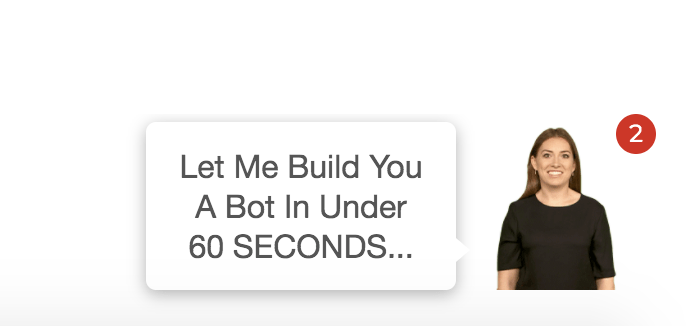Want to know how to make a chatbot? Or how to setup a chatbot on Facebook? Or maybe you’re searching for “how to add a chatbot to my website“? Or perhaps you’re wondering “how much does it cost to develop a chatbot?” Or maybe you want to learn how to start a chatbot agency? Or how to make money with chatbots? Or how to make the ideal conversation bot? Or how to make a WhatsApp bot?
In this comprehensive guide, we’ll deal with all the common “how to” questions.
The Design & Build Phase
👉How to make a bot (without any special tech skills)
👉How to build a chatbot (and follow best practices)
👉How to create a chatbot (using easy-to-edit examples)
👉How to build a conversational chatbot (which has high engagement and interaction)
👉How to design a chatbot (consistent with your branding)
👉How to create AI chatbots (find out why it’s not easy)
👉How to make a bot app (to generate more leads, bookings, and sales)
👉How to create your own chatbot (for customer support)
👉How to set up a chatbot (for appointment booking)
👉How long does it take to create a chatbot? (with the right tools it’s quicker than you might think)
Installing Your Bot
👉How to install a chatbot (beginner-friendly)
Chatbot For Website
👉How to create a chatbot for my website (without any special skills)
👉How to create a chatbot for website (ninja strategies)
👉How to create a chatbot in WordPress (using a plugin)
👉How to add a chatbot to my website (in under 5 minutes)
Facebook Messenger Bot
👉How to create a Facebook Messenger bot (which complies with Facebook rules)
👉How to set up a Messenger bot (the essentials you need to know)
👉How to setup a chatbot on Facebook (the easy way)
👉How to install a chatbot on Messenger (without any special tech skills)
👉How to build a Facebook Messenger bot (that generates high engagement and interaction)
👉How to make a bot on Facebook (to achieve key marketing goals)
👉How to make chatbot for Facebook Messenger (that actually achieves a high ROI)
👉How to build a bot for Facebook Messenger (common problems to avoid)
👉How to use a chatbot on Facebook (for customer support)
👉How to find chatbots on Messenger? (the best bot examples can be huge time-savers)
👉How to use Facebook Messenger bots for lead generation (the quick and easy way)
👉How to make a Messenger bot for free
The Design & Build Phase
How to make a chatbot (without any special tech skills)
Most people who search for conversation bots are looking for an easy solution.
They don’t have any special tech skills and so they don’t want to code a conversation bot from scratch.
So if you want to know how to make a bot, the easy way, you need to find the best bot platforms.
The best chatbot platforms make it drag-and-drop easy. To make a basic conversation bot you should literally be clicking once to add a block. And then clicking again to connect your blocks.
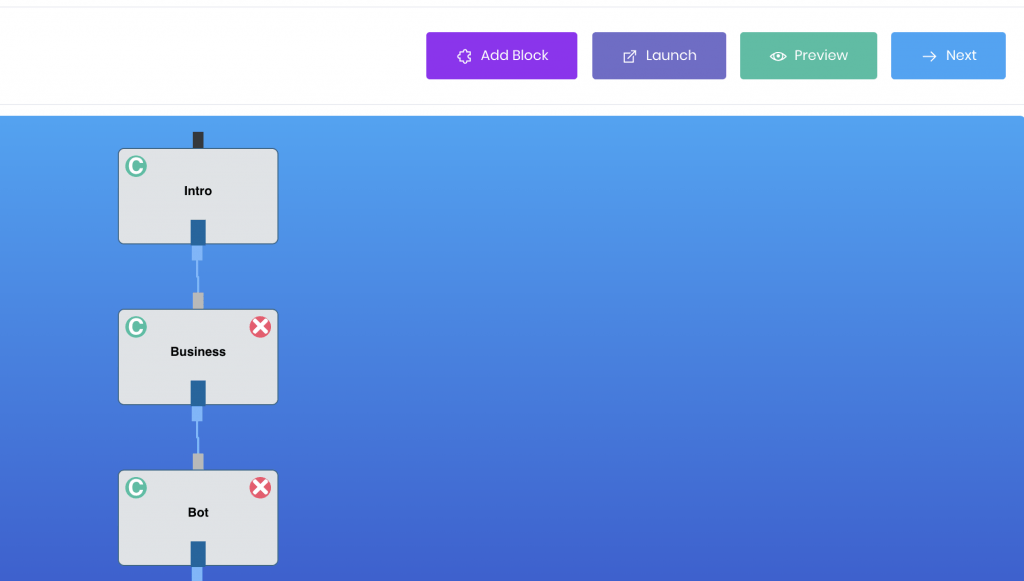
| The more challenging part is adding content to the blocks to follow bot best practices. That’s where beginners sometimes get a bit stuck. They don’t know how to keep a chat short and snappy so that it achieves their goals. |
Three things can help you with that process:
#1 The best tutorials to teach you basic and advanced strategies.
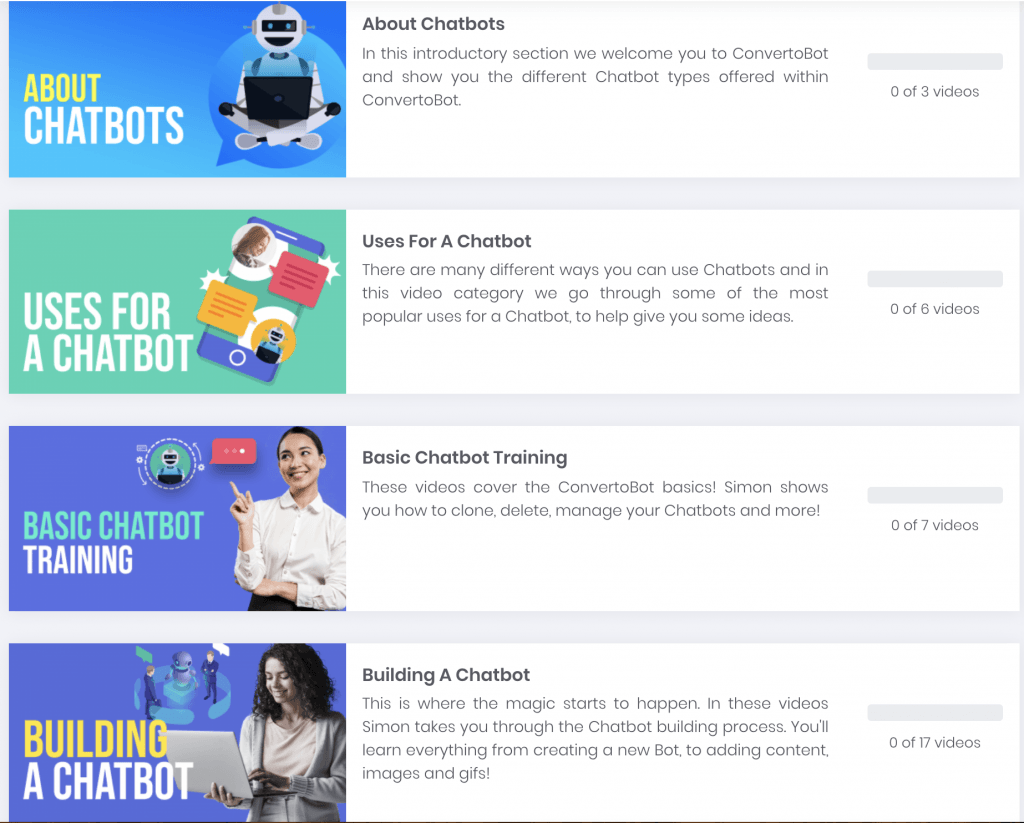
#2 A wide range of the best chatbot examples that you can easily edit. They can be a huge time-saver.
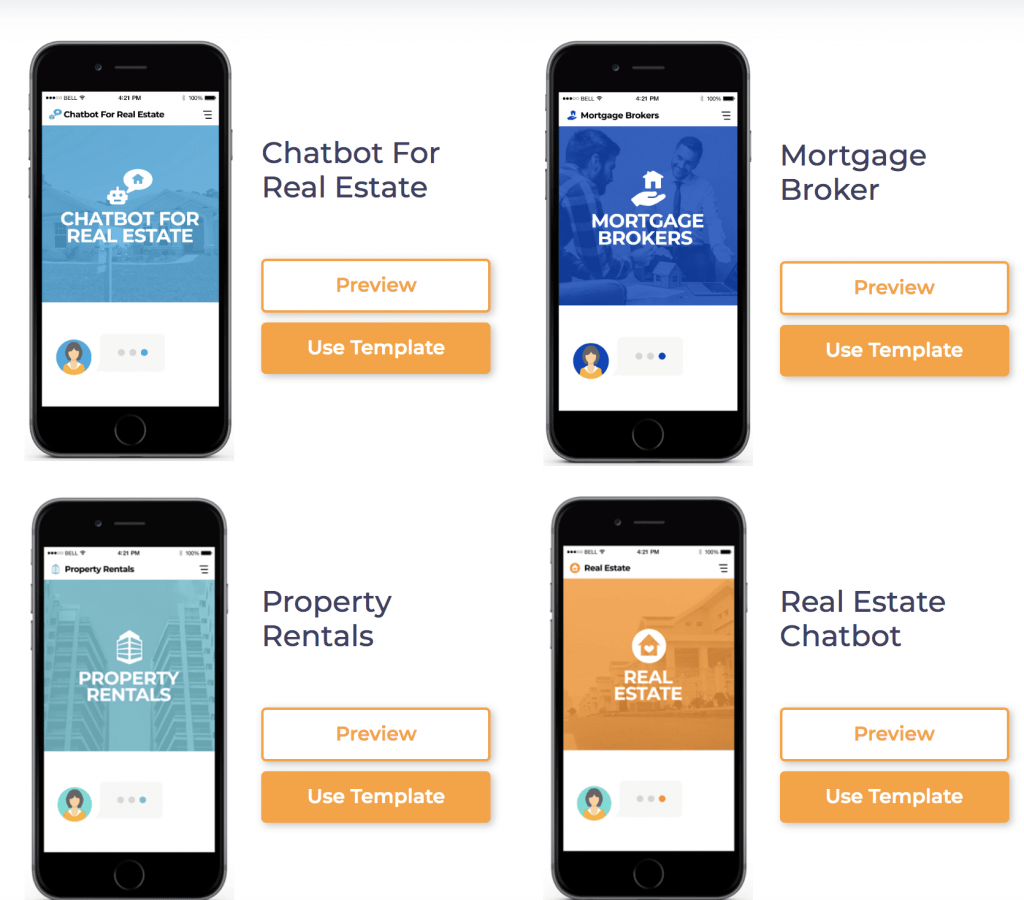
#3 Good and knowledgeable support.
If you’re using one of the best bot platforms, it’s likely that their support team has seen hundreds, if not thousands of conversational bots examples.
Using their knowledge and experience can help you achieve your goals.
Helpful link:
How to make a bot: first consider what’s the best chatbot for your business? 🤖
How to build a chatbot (and follow best practices)
If you’re looking into how to build a chatbot, firstly consider this…
What exactly do you need a conversation bot for?
Do you need:
🤖 lead generation bots for your website or your social media?
🤖 Facebook Messenger bots for business to automate lead generation, drive more sales, or increase your bookings?
🤖 a customer service bot to help reduce the load on your customer support team?
🤖 a bot for appointment booking (or event booking)?
🤖 conversation bots to work alongside (or replace) web-forms on your website and generate more leads?
🤖 a real estate bot to generate more bookings and increase your leads?
🤖 an insurance bot to get more leads, and qualify them better?
🤖 an ecommerce bot to drive more sales and provide customer support?
🤖 the best chatbot examples to inspire you and help you get started?
🤖 an advanced AI bot?
🤖 a conversation bot that works with a particular language?
🤖 a conversation bot to work alongside (or replace) human chat on your website or social media?
🤖 website bots to generate more conversions from your website?
🤖 a chatbot website for higher mobile conversions? This is also known as “conversational landing pages” or a “bot landing page”.
🤖 a WordPress plugin bot to setup and use bots on your WordPress site?
🤖 Facebook Messenger bots for business to automatically get leads, sales and bookings on social media?
🤖 a chat bot conversation flow to help you achieve a high ROI?
🤖 help with your goals so you can effectively measure your conversation bot performance?
🤖 to be able to customize design to brand your conversation bot?
These are important considerations before you consider how to build a chatbot.
Some conversation bots may require a more complex conversation flow. For example, a customer service bot.
Others may be more simple. For example, a lead generation bot.
Whatever your bot goals here are a few bot best practices to follow:
- keep the chat lines short and snappy
- add a delay between each chat line (the bot platform you use should support this)
- use emojis and images to increase entertainment and engagement (if appropriate)
- if you’re collecting lead information add your privacy policy and/or GDPR policy (the best bot platforms should make this simple)
Helpful link:
Try and avoid these common chatbot problems when considering how to build a chatbot.
How to create a chatbot (using easy-to-edit examples)
If you’re considering how to create a chatbot, here are 100+ of the best conversational bots examples (also known as templates).
Click play to learn how easy it is to get started with an example bot:
These conversational bots examples are very popular with the ConvertoBot community because they’re:
- built from scratch by ConvertoBot experts
- following bot best practices
- fully tested and optimized
- designed to achieve popular chatbot goals
- extremely easy to edit for your business needs
- inspiring if you need ideas on how to create a chatbot
- a huge time-saver
You can add them to your free account in a few clicks and edit the bot conversation flow.
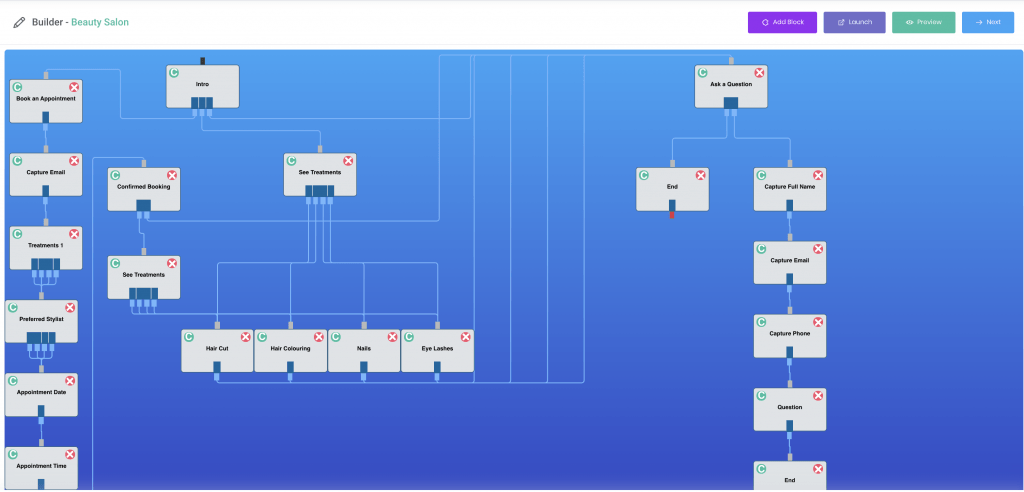
In a few clicks you can:
- rearrange blocks
- add blocks
- remove blocks
- edit the content in the blocks
Helpful link:
How to create a chatbot: 100+ of the best chatbot templates.
How to build a conversational chatbot (which has high engagement and interaction)
The key is “conversational.”
So when you’re considering how to build a conversational chatbot, consider these bot best practices:
- use natural language that’s short and snappy (as you would when chatting on a messaging platform like WhatsApp or Messenger)
- regularly ask for a user response (chats should be back and forth rather than one-way)
- use emojis (they’re popular with chat app users)
- use images (GIFs work particularly well)
- add humor to the conversation (to make it more entertaining)
- avoid large chunks of text (they’re difficult to read)
- add a delay between each sentence (at least 2 seconds to give your user time to read)
The first block of the chat is particularly important.
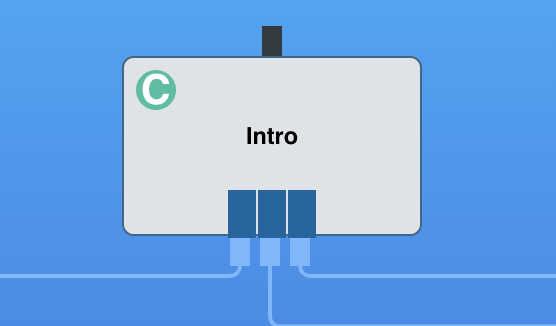
We recommend no more than five lines of text before asking for a user response.
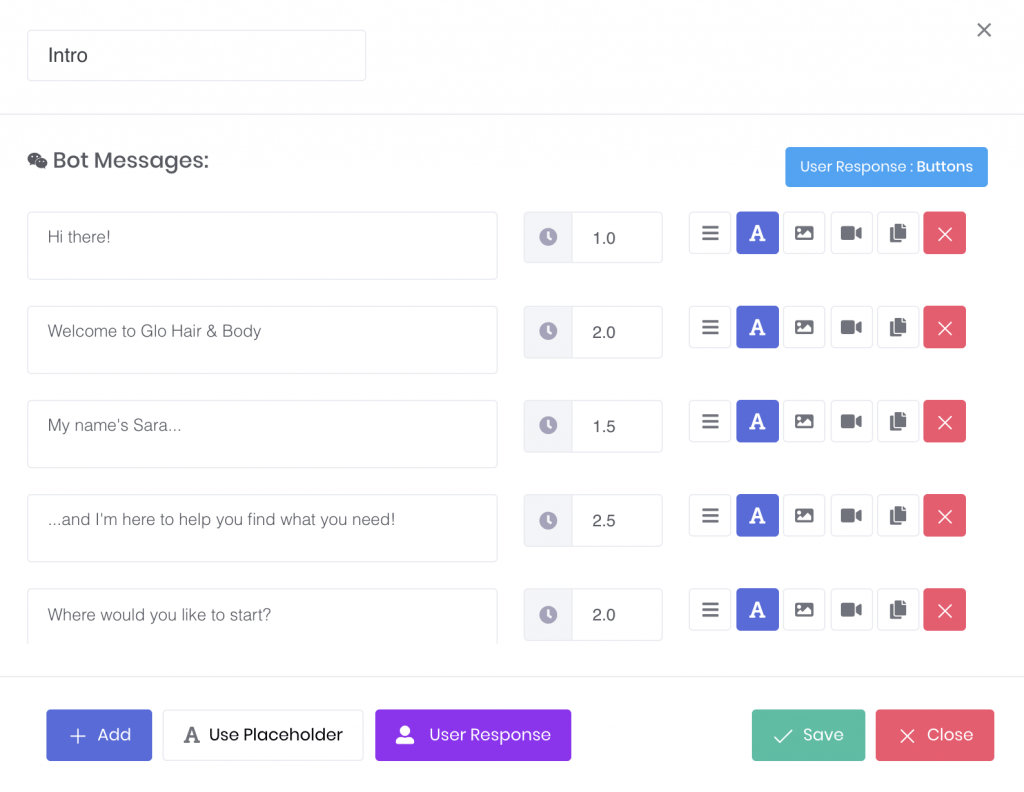
Also, we recommend asking the user to click a button for the first response. A button-click is an easier task than typing text.
| That first click is a “micro-conversion.” Each subsequent user response is a further micro-conversion. The chatbot goals are to get your user to commit to several micro-conversions. That makes it far easier to achieve the main goal: the conversion at the end of the chat. |
Helpful link:
Set up a free account to access free tutorials on how to build a conversational chatbot.
How to design a chatbot (consistent with your branding)
When considering how to design a chatbot, think about your brand.
If your conversation bot is inconsistent with your brand, it may hurt your results. If you’re using a bot on website, it may also undermine your website.
So use the best bot platforms that give you some control over the design.
With ConvertoBot, you can customize the colors of a bot on website. You can also add a background image.
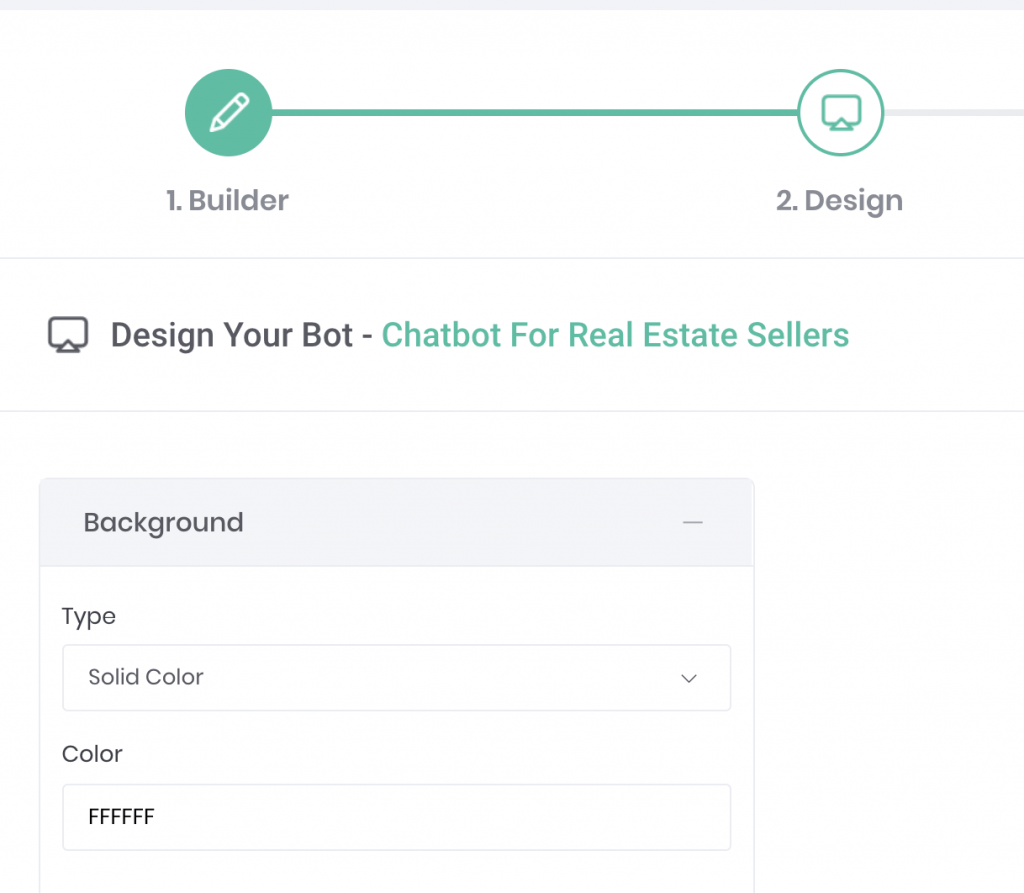
Consider whether you want to use a human name (e.g., Carly) or a bot name (e.g., ConvertoBot).
You should be able to customize the bot icon for a chatbot website.
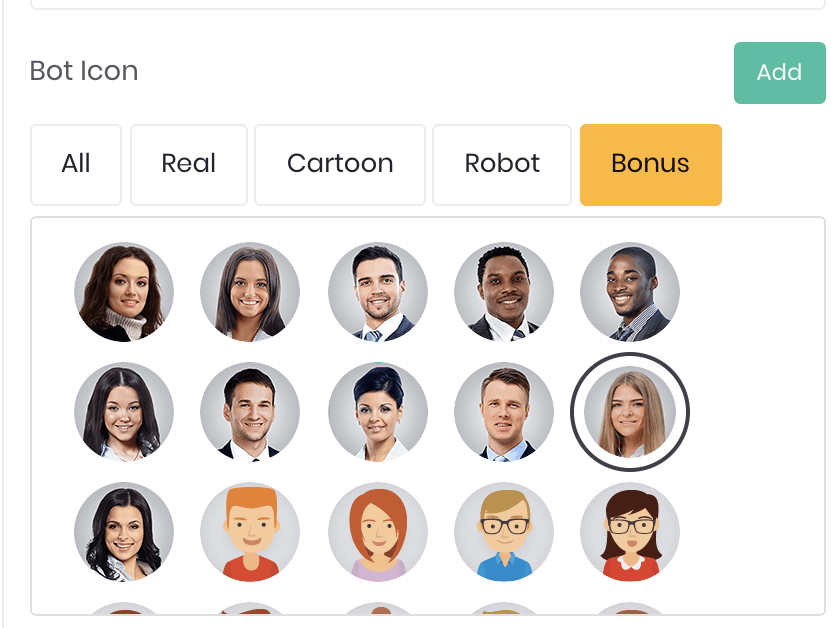
Our secret design strategy for a bot on website is using a GIF for the bot icon.
That’s what we do on our website. It generates a super-high open rate!
Here’s another advanced strategy…
We use a bot website (also known as a full page bot) to:
- generate leads
- retarget visitors and increase sales
- reduce PPC and ad costs
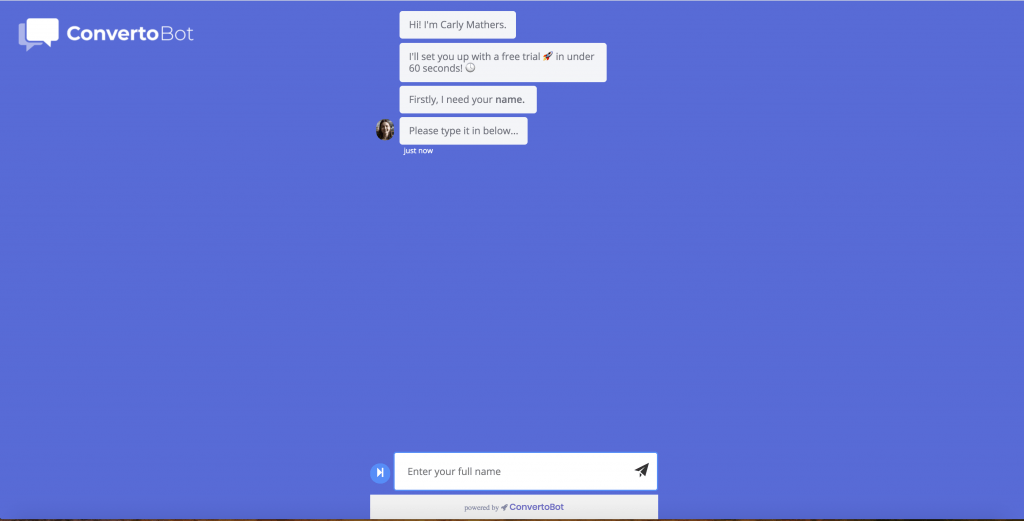
| It’s so important that your bot website is branded correctly. We allow you to customize the design of a chatbot landing page on ConvertoBot. You can add your logo or a custom image in the background. You can also control the color of the page. Use any of our examples as a chatbot landing page template. |
Another aspect of branding is the language of the bot website. It should be consistent with the tone of your brand. However, it should always be conversational.
Helpful link:
Open a free account to access a tutorial for beginners on how to design a chatbot.
How to create AI chatbots (find out why it’s not easy)

If you want to know how to create AI bots, here’s what you need to consider:
- these conversation bots can take a long time to setup
- if you get it wrong, you may end up frustrating the end-user and reducing your ROI
- large companies with a significant resource typically have inhouse chatbot developers to build chatbots
In the industry, many of the best bot platforms claim that Artificial Intelligence drives their products. However, the subject of AI divides opinion. There are different ideas on what precisely an AI chatbot is.
Our definition is simple:
- A conversational AI bot should firstly be able to understand keywords inputted by the users.
- For those keywords, you prepare appropriate responses. Those responses are triggered each time the user inputs them into the chat.
- A competent conversational AI bot should be able to understand the user’s comments or questions based on those keywords.
- It should then answer with the most appropriate response.
Going back to the question “how to create AI chatbots,” be aware of the potentially long setup time.
For example, if you want to build an AI customer support bot, you need to prepare a comprehensive list of keywords and potential questions.
You also need to prepare a thorough list of answers. Your conversation bot needs to flawlessly identify the keywords and map them to the correct responses.
If there are any mistakes in the process, the end-user may find it a frustrating experience.
That’s the reason most small and medium business owners don’t build conversational AI bots themselves.
If you’re considering hiring an agency to build a conversational AI bot for you, be aware that it may require a large budget.
Helpful link:
Be aware of these common chatbot problems when considering how to create AI chatbots.
How to make a chatbot app (to generate more leads, bookings, and sales)
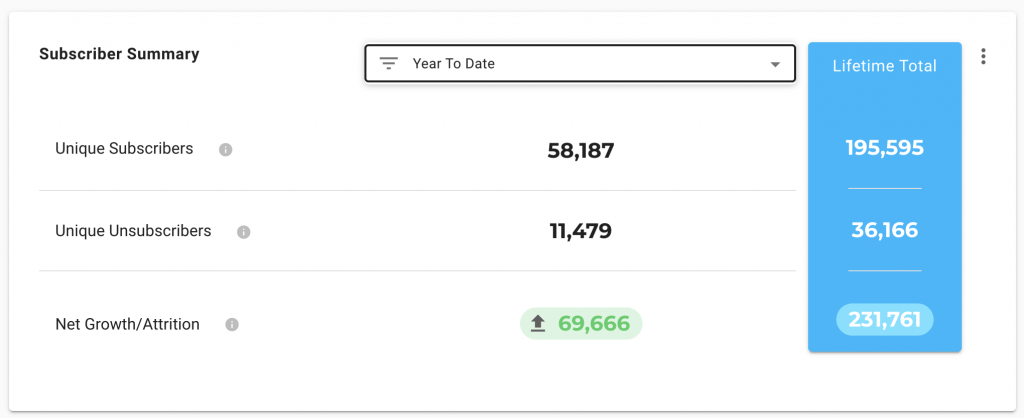
Need to know how to make a chatbot app? In this question, we’ll briefly look at using conversation bots to generate leads, bookings, and sales.
Do you have a website? Do you use forms on your site to generate leads or bookings?
A chatbot app can be a valuable lead-generation strategy to use alongside your webforms. Or even as an alternative to your forms.
| In various tests, we found that a chatbot app outperformed a webform by up to 198% (in respect of generating leads and bookings). |
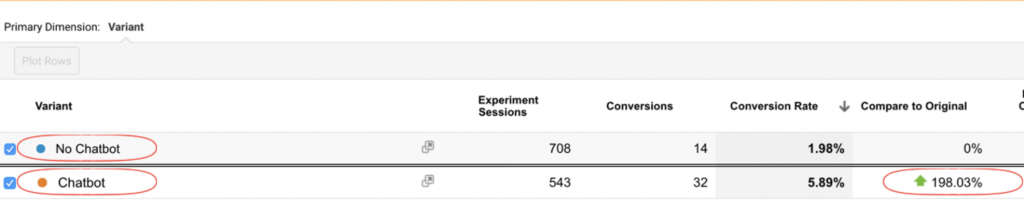
The reasons for this are:
- filling out a form can be a dull and tedious exercise
- whereas a chatbot app is more interactive and engaging
- you can add personality to a chatbot app and increase the chance your visitors will reply to your questions
Facebook Messenger bots for business can also be highly useful tools to generate bookings and leads.
For example, a Facebook Messenger chatbot example can perform all of the following functions:
- acquire a lead through the click of one button
- send follow-up messages or appointment reminders through Messenger
- build you a list of leads outside of email
- potentially get much higher open rates from follow-up messages than you get from email
If you’re searching for how to make an app to generate more sales, here are some ideas:
- use a chatbot app to make product recommendations
- push special offers through your chatbot app
- combine list-building and sales in one chatbot app
- build a customer service chatbot app to reduce your support questions
- try using a chatbot app as an alternative to live chat
- or use a chatbot app when your live chat is offline
Helpful link:
Identify the best chatbot for your business.
How to create your own chatbot (for customer support)
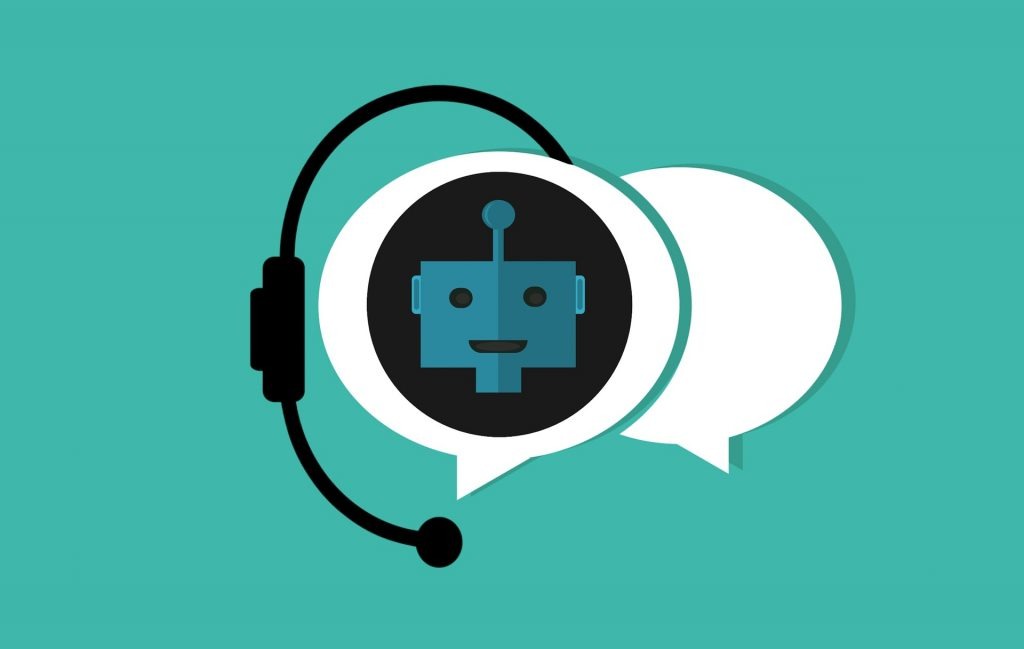
Customer support is a popular use case for a conversation bot. IBM stated that $8 billion would be saved by 2022 due to businesses using bots. And conversation bots will soon power 85% of all customer interactions, according to Gartner.
If you’re searching for how to create your own chatbot for customer support, here are some pointers:
- use your FAQs as a starting point
- if you don’t have any FAQs, note them down
- consider the name you want to give your conversation bot (it’s important for branding)
- carefully map out the bot conversation flow, so you cover all of the main questions
- for any questions, your conversation bot can’t answer, ensure they go to the right person
- consider asking for the customer’s contact information, so if they leave the chat, you know how to follow up with them
- keep the language in your conversation bot short and concise
- use emojis and gifs to add personality to your conversation bot
- consider using different conversation bots for different pages on your website
- only use an AI conversational bot if you’re sure it can handle any question from your customers
Here are some of the best chatbot template examples when you’re considering how to create your own chatbot (for customer support).
Helpful link:
ConvertoBot Review – Is This The Best Chatbot?
How to set up a chatbot (for appointment booking)
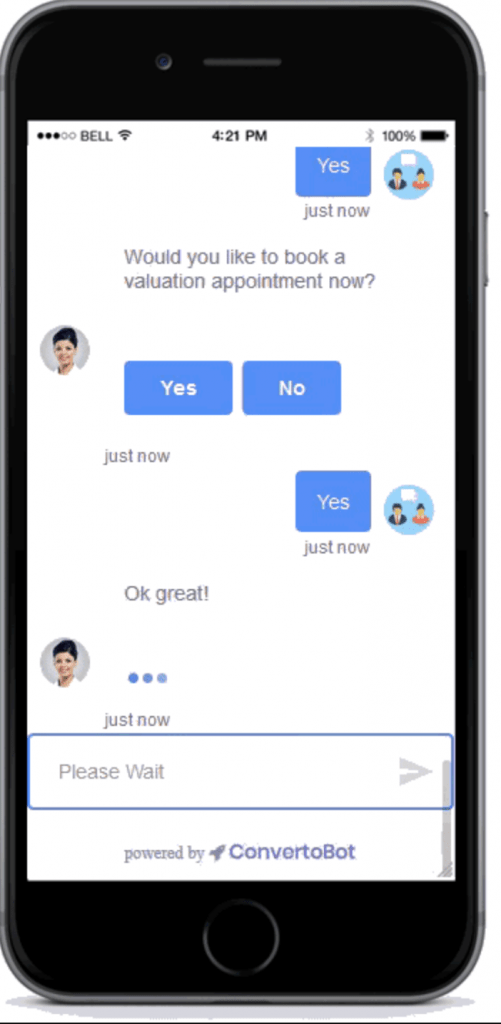
Want to know how to set up a chatbot for appointment booking?
The most crucial consideration is which are the best bot platforms to use? Here are four points to think about in respect of the best bot platforms:
#1 Does it integrate with popular calendars like Outlook, Google, or Apple?
#2 How will the data be passed from the chatbot to your business? For example, do you need a custom integration with your booking system?
At ConvertoBot, we offer a custom integration service. Feel free to contact us here to find out more.
We also have multiple native integrations and an integration with Zapier.
#3 Is there flexibility with the booking slots to suit your business needs?
For example:
- allowing simultaneous bookings for multiple services
- displaying local timezones
- allowing you to exclude specific time slots
- showing other time slots as already booked so you can look busy
- compatibility with any language
- showing availability such as how many tables left in a restaurant
#4 Can you use the chatbot for appointment booking on both your website and Facebook Messenger?
When setting up the chatbot for appointment booking, here are a few pointers:
- keep the first interaction brief and to the point
- don’t ask for personal or contact information too early in the chat
- if the customer can’t book a slot, allow them to leave a message so you can follow up with them
- remember that this isn’t a tedious form the customer has to fill out – so be creative!
- add character and personality to the conversation bot
- use emojis and gifs where appropriate
We have many free chatbot templates that show you how to set up a chatbot for appointment booking.
Helpful link:
What’s The Best Chatbot For Your Business?
How long does it take to create a chatbot? (with the right tools it’s quicker than you might think)
So you’re wondering, “how long does it take to create a chatbot?”
Well, it may take less than 30 minutes. It may take several days. Here’s what you need to consider:
- How complicated is your bot conversation flow?
- Is it an AI conversational bot that allows the user to ask it any question?
- Do you need both Facebook Messenger bots for business and website bots?
- Will you be using one of the best bot platforms to save time?
- Or are you coding it from scratch?
- Do you have the best chatbot examples you can use and edit to save time?
- Do you need any custom integrations?
| A huge time-saver is firstly using one of the best bot platforms? A good platform should make it drag-and-drop easy to create a bot conversation flow. You shouldn’t need any special skills or technical skills. |
The second big time-saver is using the best chatbot tutorial to accelerate your learning curve. Open a free account to watch our tutorials.
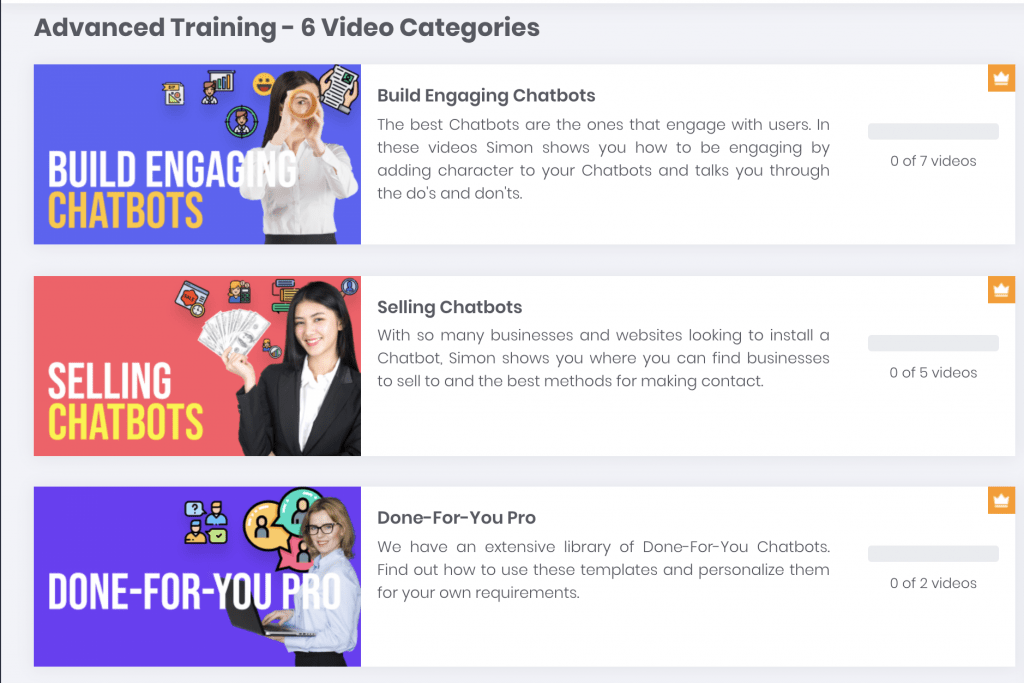
The third significant time-saver is using the best chatbot examples. Or, in other words, a template or a pre-built conversion flow. They should be easy to edit so you can tweak them to your needs.
Helpful link:
How long does it take to create a chatbot? Use these high-quality website chatbot examples to save masses of time.
Installing Your Bot
How to install a chatbot (beginner-friendly)
Want to know how to install a chatbot on a website?
If you’re using one of the best bot platforms, it should be as simple as adding a snippet of code to your website.
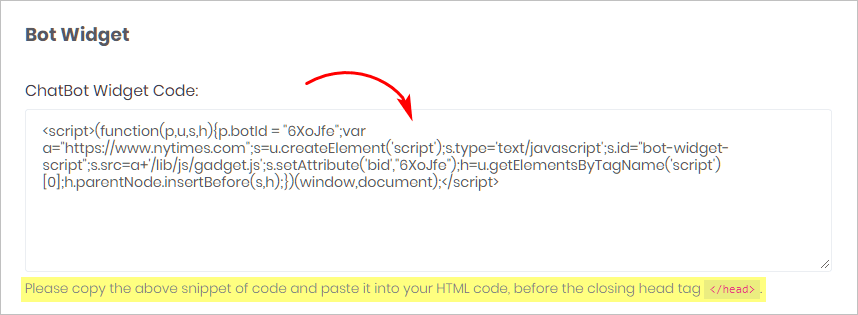
Click play to find out how simple it is to add a chatbot widget to your website:
At ConvertoBot we have different kinds of chatbot website bots:
- chatbot widget: usually found in the bottom left or bottom right of a website
- embedded conversation bot: embedded within the content of your site
- full page chatbot (also known as a bot page or bot website): the entire webpage is a conversation bot
- exit intent conversation bot: triggers as an exit popup when a visitor tries to exit a page
If you’re able to edit the HTML, it’s easy to install your conversation bot. To install any of our conversation bots, add one line of code. We’ll show you exactly where in our tutorial video.
If you’re using a website builder, it’s also usually simple. ConvertoBot is compatible with all of the major builders and many more:
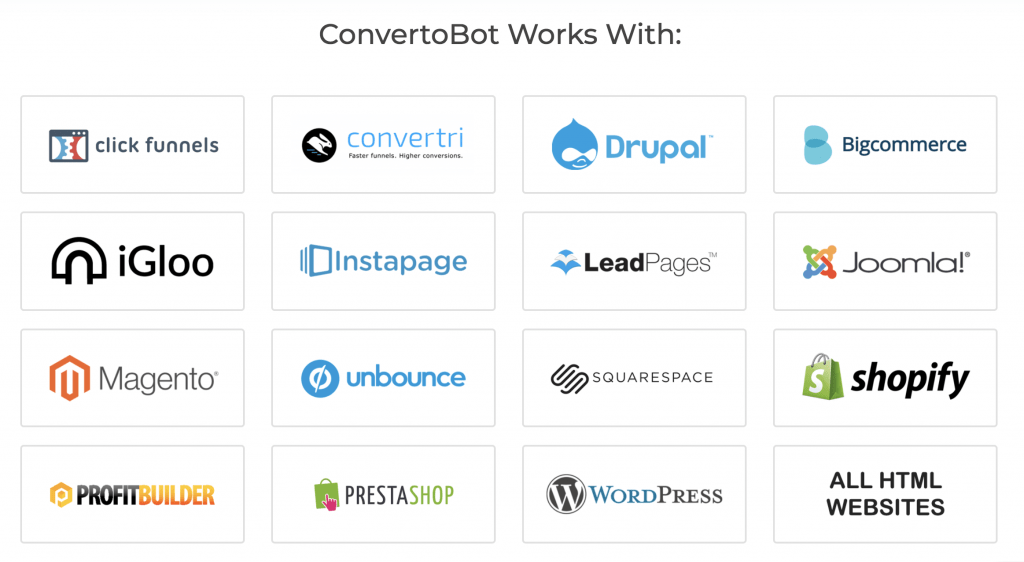
Do you need a WordPress plugin chatbot? We also have that!
If you’re searching for how to install a chatbot on Messenger, the first step is to connect your Facebook Business page with ConvertoBot.
You can then publish Facebook Messenger bots for business in a few clicks.
Helpful link:
Step-by-step guidance on publishing your bot.
Chatbot For Website
How to create a chatbot for my website (without any special skills)
A popular question we get is:
“Can you advise me on how to create a chatbot for my website.”
A beginner, without any coding skills, typically sends this question. The answer is almost always: use one of the best bot platforms. Don’t try and learn how to code a conversation bot yourself.
With the best chatbot website platforms, like this, you can:
- get started in minutes
- build your chatbot on a website without needing to code
- create a bot conversation flow by dragging and dropping blocks
- easily publish your chatbot on a website
One way to save significant time is to look for chatbot examples.
They will give you ideas and inspiration. You could even edit them and use them directly on your website.
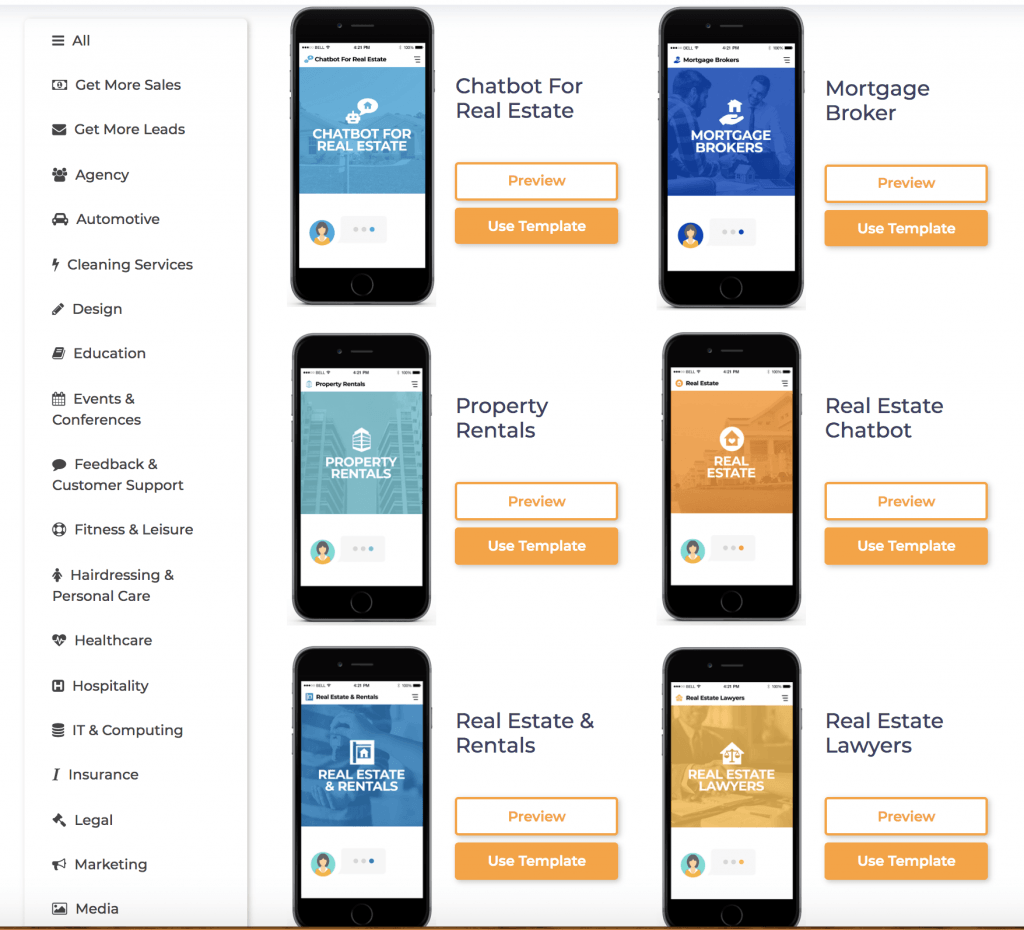
.
If you’re a beginner, you need proper training resources. They can fast-track your learning and help you achieve a high ROI from a chatbot on a website.
| Ninja tip: Try using a bot website. It’s also known as a: – full-page bot – chatbot website – bot landing page – bot page |
A bot website looks something like this:
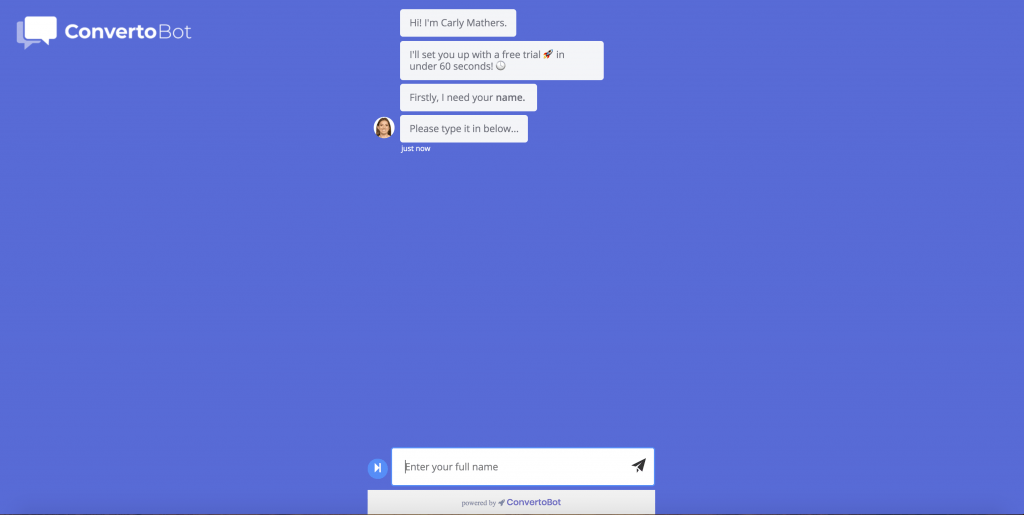
The entire webpage is a conversation bot, hence the term bot website!
The thinking behind a bot page like this is to avoid distractions. You want to make the visitor focus completely on the conversation.
We frequently use a bot website as a landing page for PPC or other advertising campaigns.
In some cases, a bot website increased our conversion rate by up to 263%.
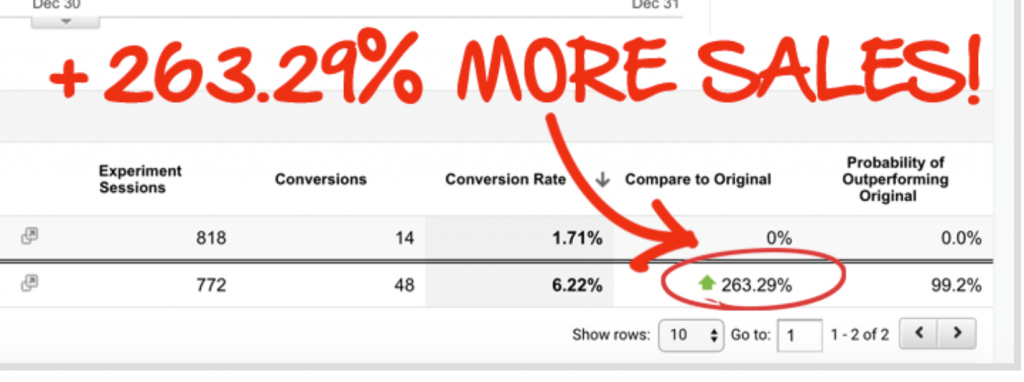
A bot website’s particularly useful for mobile visitors. Websites weren’t built for mobile browsing. Even the most optimized sites aren’t as user-friendly as the desktop versions.
On the other hand, chat was built for mobile. Thanks to popular apps like Facebook Messenger and WhatsApp, a bot website is intuitive to a user. They naturally know what to do when presented with a chat on a page.
Helpful link:
Set up a free account with ConvertoBot and watch the training on “how to create a chatbot for my website.”
Easily edit the best chatbot examples to create your own conversation bot.
How to create a chatbot for website (ninja strategies)
If you’re searching for how to create a chatbot for website, here are some ninja strategies:
- use an exit conversation bot
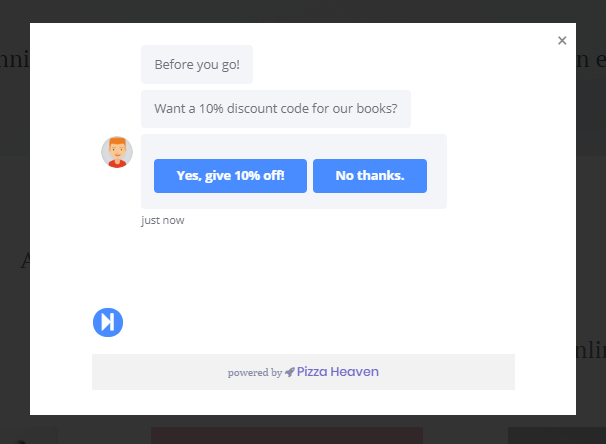
Exit conversation bots appear when your visitors try to exit your site or a page on your site.
| It’s rare to see exit bots on websites, and therefore, they have high novelty value. That can translate into more powerful results than with traditional popups. |
Use your exit conversation bot to drive sales through a special offer. Or sign up your leaving visitors to your email list. There are so many ways to use an exit bot.
Here’s more information on an exit bot.
- use an embedded conversation bot
An embedded conversation bot is a ninja technique to surprise your visitors and increase their engagement. The conversation bot sits within the website structure (or content) rather than as an external chatbot widget.
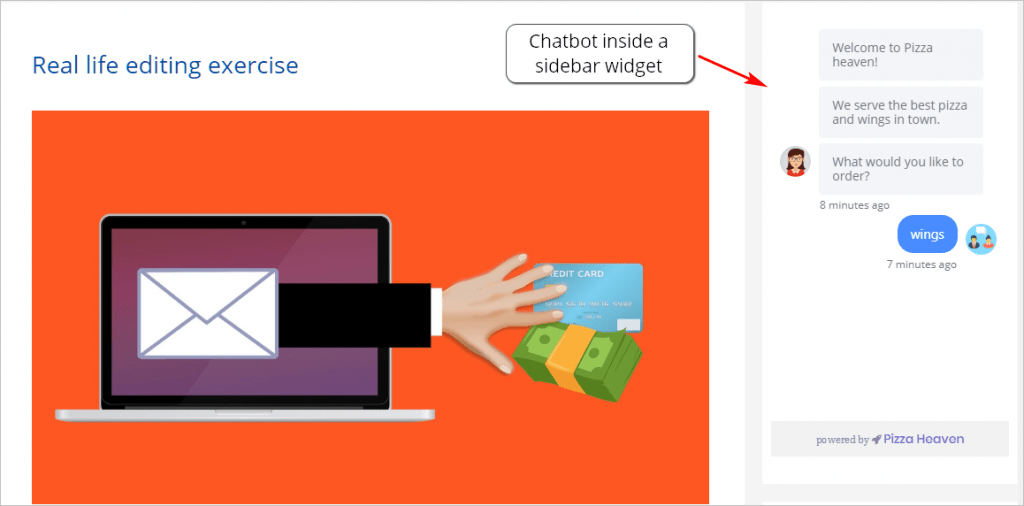
This type of chatbot for website can dramatically increase engagement with your content. It can also increase the time spent on the page and, therefore, your conversion rate.
Learn more about embedded bot.
- add a delay to your conversation bot
By default, a chatbot widget appears instantly when a visitor lands on your page.
However, by selecting a simple setting on ConvertoBot, you can choose to delay when the conversation bot appears.
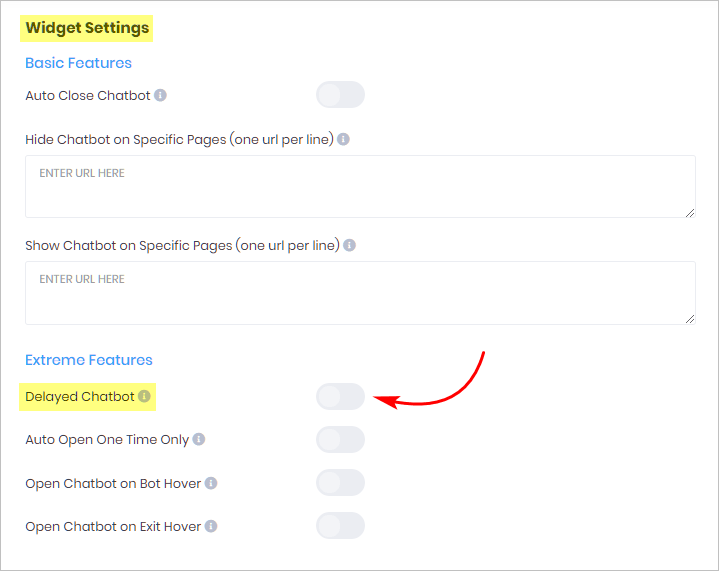
Like the other ninja strategies, this can surprise your visitors into action. It’s through the element of surprise that you can increase your engagement and conversion rate.
Read more about delayed conversation bots here.
Helpful link:
There are a wide range of chatbot examples for anyone looking for ninja strategies on how to create a chatbot for website.
They all work as exit, embedded, or delayed conversation bots.
How to create a chatbot in WordPress (using a plugin)
At ConvertoBot, we have a plugin for anyone searching for how to create a chatbot in WordPress.
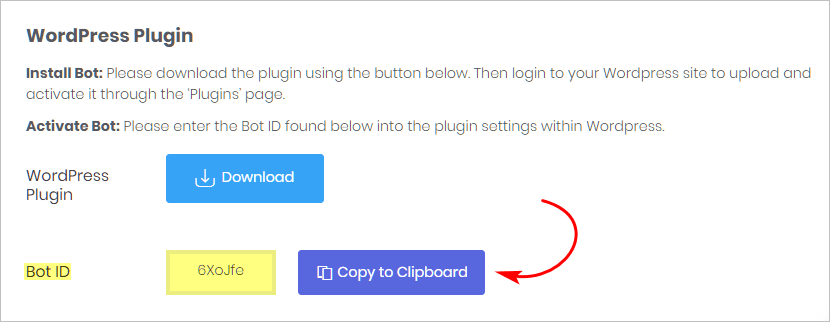
If you need a step-by-step guide on how to create a chatbot in WordPress, this article will help.
If you’re new to the idea of using a conversation bot on WordPress, then take a look at our free chatbot examples.
All of these conversational bot examples will work on WordPress and are very easy to edit. You can edit them in a few clicks without needing any coding.
If you already have experience with conversation bots, then try using some of the advanced conversation bot strategies (listed in the previous section). These are all compatible with our ConvertoBot plugin.
| An embedded conversation bot can be particularly useful for blogs. It can sit within the content of an article and increase your engagement. It can also boost the average time spent on your blog article which is excellent for SEO. |
Helpful link:
Want to know more about how to create a chatbot in WordPress? Beware of these common chatbot problems.
How to add a chatbot to my website (in under 5 minutes)
This is a common question from people just getting started. “Please explain how to add a chatbot to my website.”
In theory, you can do this in under 5 minutes:
Step 1: Open a free account with ConvertoBot.
Step 2: Select one of the best chatbot examples and lightly edit the content to refer to your business name.
Step 3: Paste a line of code on your website to launch your conversation bot.
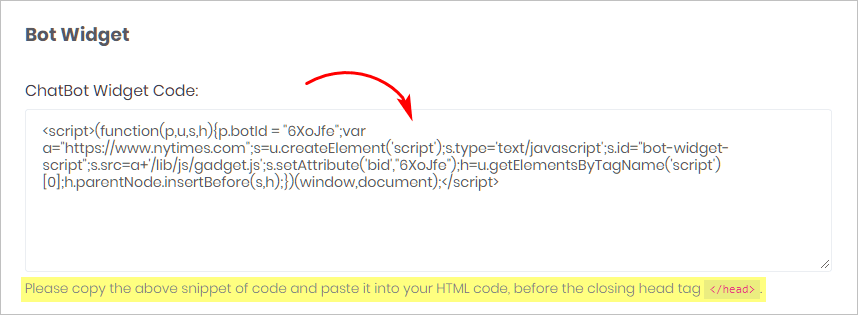
Alternatively, if you want to add a bot to your website from scratch, use the drag-and-drop builder.
| It will take a little longer, but you can add a simple bot to your website in under an hour. That’s because you don’t need any coding skills, and our interface is beginner-friendly. |
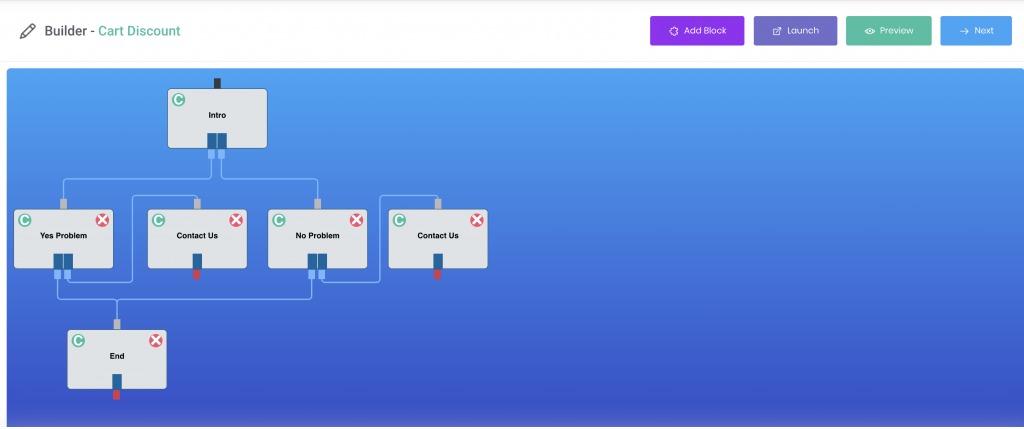
You click to add blocks, add content to those blocks, and join the blocks to form a complete conversation bot.
However, to create a high-performing bot for your website takes some skill and one of the best bot platforms with a variety of features. Here’s what you need to put together a powerful conversation bot:
- quality training tools on how to create a well-structured bot conversation flow an engaging conversation bot
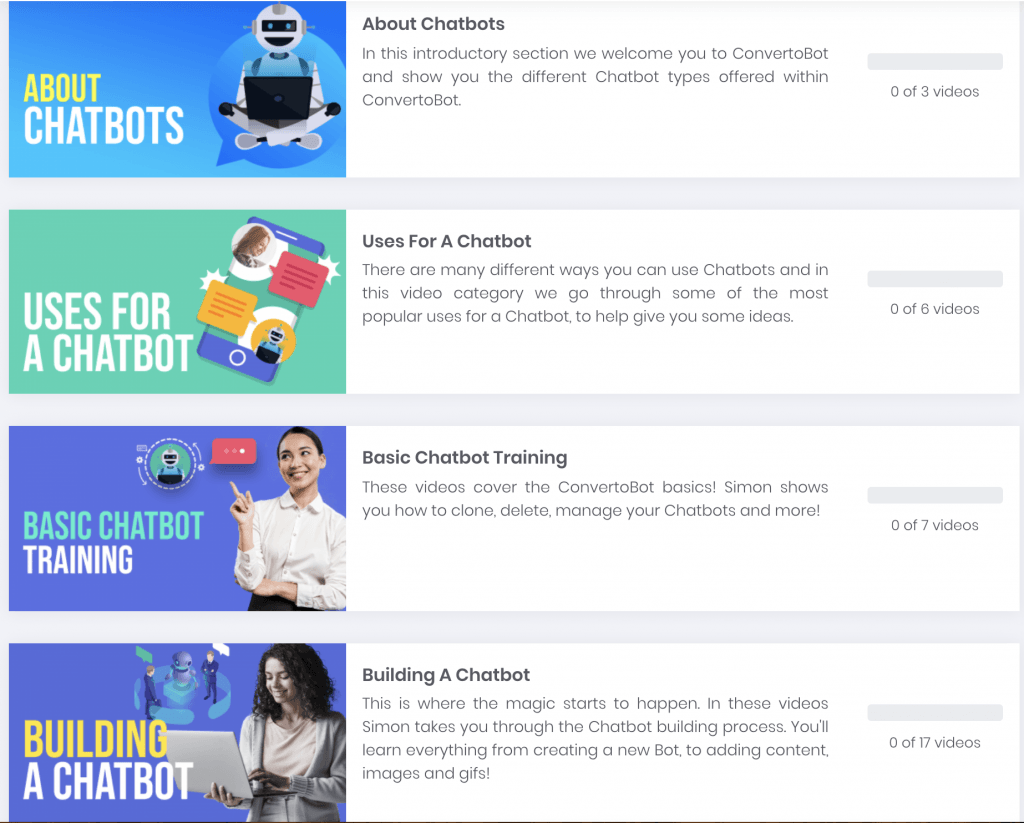
- an ability to measure and analyze performance
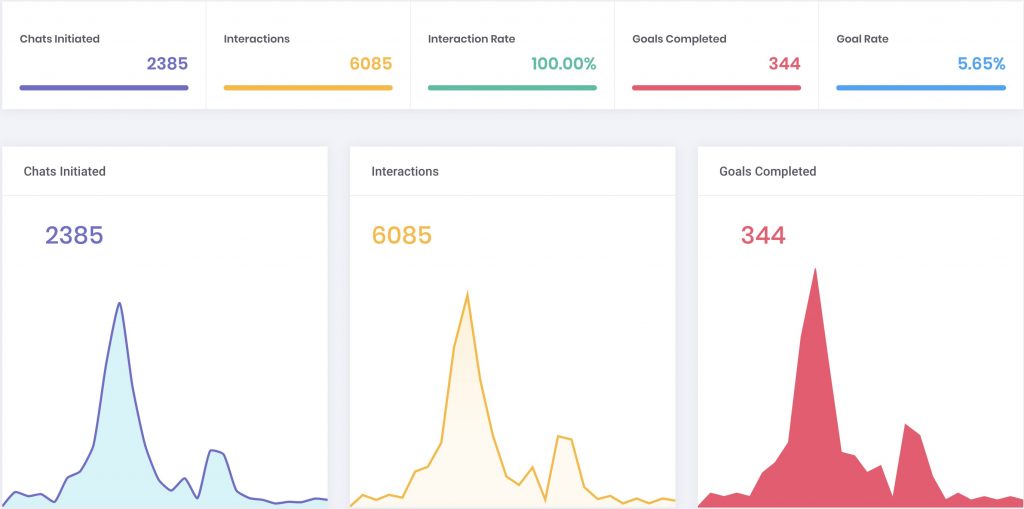
- connectivity between your conversation bot and your apps to easily pass necessary data
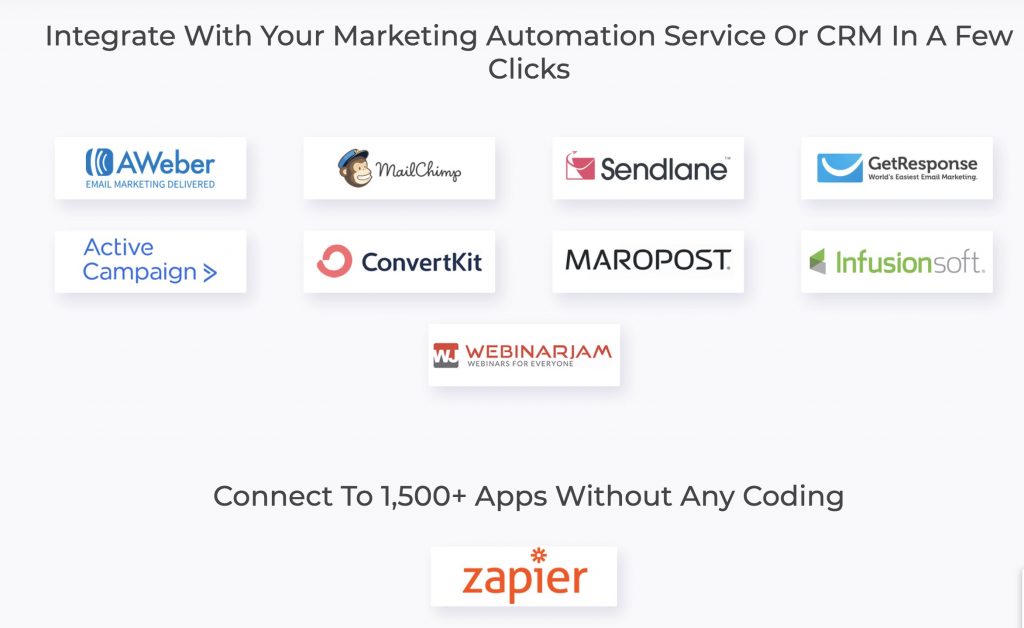
- quality support so you can quickly troubleshoot any possible issues
At ConvertoBot, we provide all of the above and much, much more. You can set up a free account and see for yourself.
Helpful link:
If you’re looking for answers to the question, “how to add a chatbot to my website,” set up a free account and watch our video training.
Facebook Messenger Bot
How to create a Facebook Messenger bot (which complies with Facebook rules)
If you’re wondering how to create a Facebook Messenger bot, you need to be aware that Facebook may, at any point, change their rules.
For example, in March 2020, Facebook put into effect these new policies.
They reduced message tags to 4 in Facebook Messenger. Previously there were 17.
These tags are:
- Confirmed event reminder
- Post-purchase update
- Account update
- Human agent (closed beta)
Keeping up-to-date with the rules is vital if you want to stay compliant. For that reason, we recommend using one of the best bot platforms to keep abreast of the latest changes.
Messenger marketing is fast-evolving, and keeping compliant can involve significant re-development.
What we always advise clients is that while Messenger marketing is powerful, don’t put your eggs in one basket.
| Diversify your channels. That means use website bots as well as social media bots. As well as reducing your risk and dependency on Messenger marketing, this can also increase your ROI. |
That’s why you must build your conversation bots on a platform that supports both a Facebook chat Messenger bot and website bots.
Helpful link:
This article about common chatbot problems is useful for anyone who wants to know how to create a Facebook Messenger bot and avoid pitfalls.
How to set up a Messenger bot (the essentials you need to know)
The critical elements when considering how to set up a Messenger bot are:
- an attention-grabbing intro
The intro should be short and engaging. You don’t want to overwhelm your visitor with large chunks of text.
Use emojis, where appropriate, and ask for a response as soon as you can.
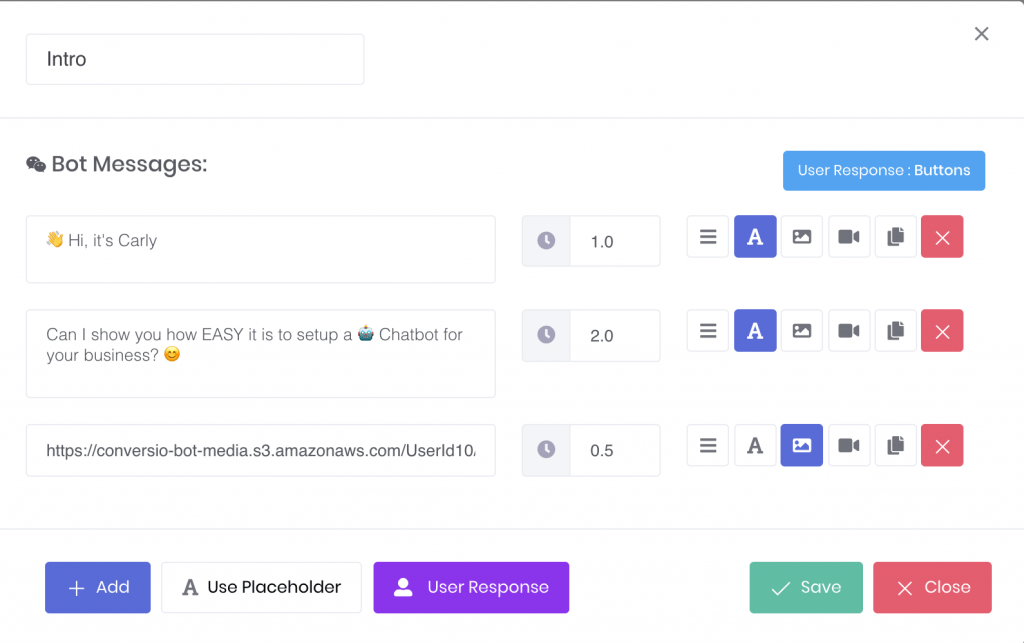
- language is crucial
Generally, a conversation bot has an informal tone and uses emojis.
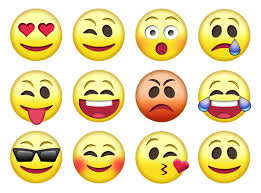
Depending on your subject matter, that’s the rule to follow (you don’t want to be using emojis if you’re creating a bot conversation bot for a funeral service, for example).
If the language of your bot conversation bot is too formal, you run the risk of boring your visitor. After all, conversation bots are a vehicle to entertain!
- use images
Images, especially gifs and memes, can massively help to engage your visitors.
- define your goal
What exactly are you trying to achieve? Generating a lead? A sale? A booking? Provide support?
Unless you’re clear about your goal, your conversation flow may be muddled. That can lower your conversion rate.
- connect your apps
You’ll probably need to pass information from your conversation bot to your other apps.
So, for example, let’s assume you’re using a Facebook chat Messenger bot for lead generation. And, let’s assume you’re sending that lead information to a marketing automation app.
You need to use one of the best bot platforms with a wide range of native integrations, and ideally, a Zapier integration (Zapier connects over 1,500 apps). That will allow you to connect your conversation bot to your marketing automation app.
Helpful link:
To learn more about how to set up a Messenger bot, take a look at our chatbot examples.
How to setup a chatbot on Facebook (the easy way)
So you want to know how to setup a chatbot on Facebook, and you’re not sure where to start?
The easiest way is to use one of the best bot platforms with a simple interface that’s easy to use.
Some platforms are more straightforward to use than others. Check out this article: ConvertoBot Review – Is This The Best Bot?
What you need to consider is:
- Can I find chatbot examples to save time?
- Or do I need to build a conversation bot from scratch?
| Chatbot examples can be a source of inspiration even if they’re not quite the right fit. We strongly recommend studying them to learn how to map out a bot conversation flow. |
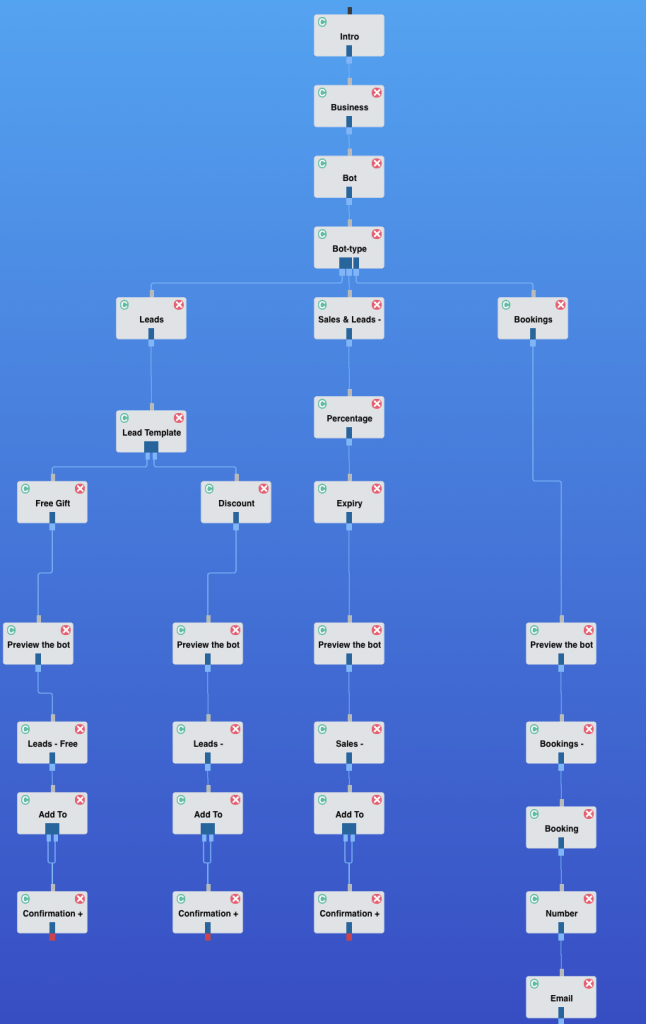
If you’re building a conversation bot from scratch, we recommend you use the best tutorials to understand basics such as:
- What should I call my conversation bot?
- How deep should my bot conversation flow be?
- Why is the first chat block so crucial, and how do I perfect it?
These, along with other topics, are some of the fundamental questions any beginner should learn.
Helpful link:
Grow your knowledge on how to setup a chatbot on Facebook by opening a free account with us. You’ll have access to the best tutorials, suitable for your experience level.
How to install a chatbot on Messenger (without any special tech skills)
If you’re searching for the answer on how to install a chatbot on Messenger, you’ll be pleased to know it’s very straightforward!
Firstly, you need to set up a Facebook page.

Secondly, we recommend using one of the best bot platforms compatible with Messenger. You can connect your page in a few clicks.
And finally, once your conversation bot is built and ready to go live, click the publish button.
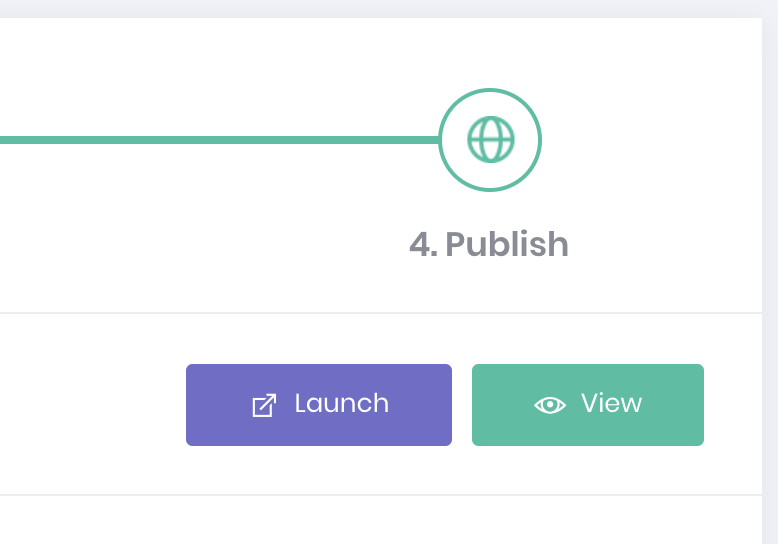
Whenever you need to update your conversation bot, click “save” and then click “launch” to ensure those changes are live.
It really is that simple to learn how to install a chatbot on Messenger. The trickier part is building the conversation bot itself. That’s where chatbot examples may help for ideas and inspiration.
Whether you’re a beginner at conversation bot-building or you’ve been around the block, avoid these common chatbot problems.
Helpful link:
Learn more about how much a chatbot cost.
How to build a Facebook Messenger bot (that generates high engagement and interaction)
Knowing how to build a Facebook Messenger bot that immediately gets high engagement is an art.
You can take a shortcut by using some powerful chatbot examples. Either edit them to suit your needs or use them as inspiration.
If you want to know how to build a Facebook Messenger bot from scratch, here are four things to consider when striving for high engagement:
- The opening block is crucial
If the chat doesn’t catch the attention in the first block, you’ll struggle to get good engagement.
Keep the opening block short and sweet. Ask the user for a response as soon as reasonably possible.
- Focus on the micro-conversions
In the first block, we recommend asking the user for a button click. So, for example, ask them a question that requires them to click on a button to proceed with the chat.
| That click of a button is a “micro-conversion.” It’s a small, positive response from the user, which opens them up to your conversation bot. |
As the user progresses through the conversation bot, each micro-conversion helps to increase the conversion rate for your main goal. That goal may be a lead conversion, or a sale, or answering a support question.
- Use images
Images play an important role in entertaining and engaging your users. We discovered that memes or funny gifs helped to increase our engagement and interaction.
If you’re using a delay between each line of text in your conversation bot, be wary of adding too long a delay for images. Some of your users may have slow internet connections, so you don’t want them to be waiting on an image to load.
We recommend either not using a delay at all for images, or using a 0.5-second delay.
- Don’t ask for personal information too early in the conversation bot
The idea behind using a Facebook chat Messenger bot is to convince a user to take action through conversation. That’s why it’s known as a conversation bot.
So you need a little conversation to engage with your user and build a rapport.
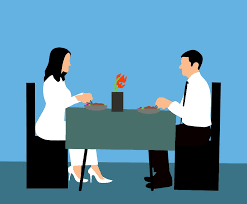
As the conversation progresses, that’s when you ask for the information you need or present them with an offer.
Helpful link:
Learn more about how to build a Facebook Messenger bot with high engagement by watching our best tutorials.
Sign up for a free account and watch the free training videos we’ve created.
How to make a chatbot on Facebook (to achieve key marketing goals)
There’s a particular skill in knowing how to make a chatbot on Facebook to achieve marketing goals.

Firstly, what’s the goal:
- lead generation?
- sale?
- booking an appointment or meeting?
- registering for an event?
- feedback?
- survey?
- hybrid or multiple goals?
Generally, the more difficult the goal, the more complex your conversation bot needs to be.
For example, imagine you’re building a conversation bot to sell a product or service to a visitor who hasn’t heard about you before. You’re going to need them to warm them up to your product or service.
That warm-up process is likely to need a complex bot conversation flow to pitch your product effectively. You’ll need multiple user responses as they engage with the conversation bot.
These responses will help your conversation bot learn more about the user and funnel them to the correct product or service.
On the other hand, if your goal is to generate a lead or a booking, your conversation bot might be more straightforward. You might not need to pre-sell your user as much before asking for an email or other contact information.
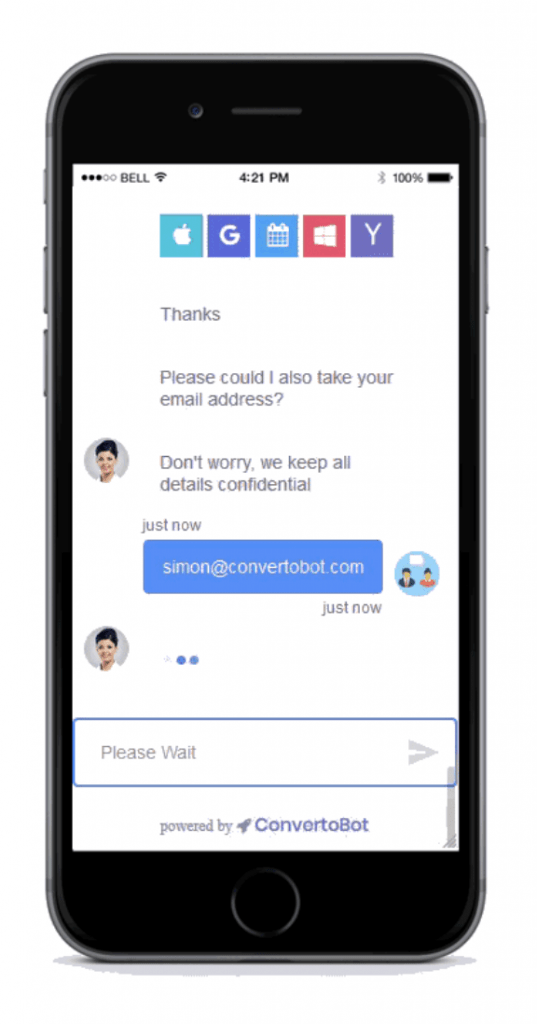
| A word of advice: if your goal is lead generation, don’t ask for the contact information too early into the chat. Warm your user up with some conversation, and so build their trust. |
Another option is a hybrid of a lead generation bot and a sales bot. So you’re asking for contact information, to generate a lead, and you also want to convert the user into a sale.
In conclusion, when you’re working out how to make a bot on Facebook, for marketing purposes, always be clear about your goal.
Helpful links:
Avoid these common chatbot problems when learning how to make a bot on Facebook for marketing purposes.
Use some of the best chatbot examples; either edit them or use them as inspiration.
How to make chatbot for Facebook Messenger (that actually achieves a high ROI)
Working out how to make chatbot for Facebook Messenger that has a high ROI, depends on your goal.
Is your goal to:
- automatically support your customers and reduce your investment on support?
- reduce your ad costs on Facebook or even other ad networks?
- generate a higher return from remarketing by directing your audience to your conversation bot?
There are many use cases for conversation bots on Facebook Messenger. To achieve a high ROI, you need to be clear about your goal and how you structure your bot conversation flow.
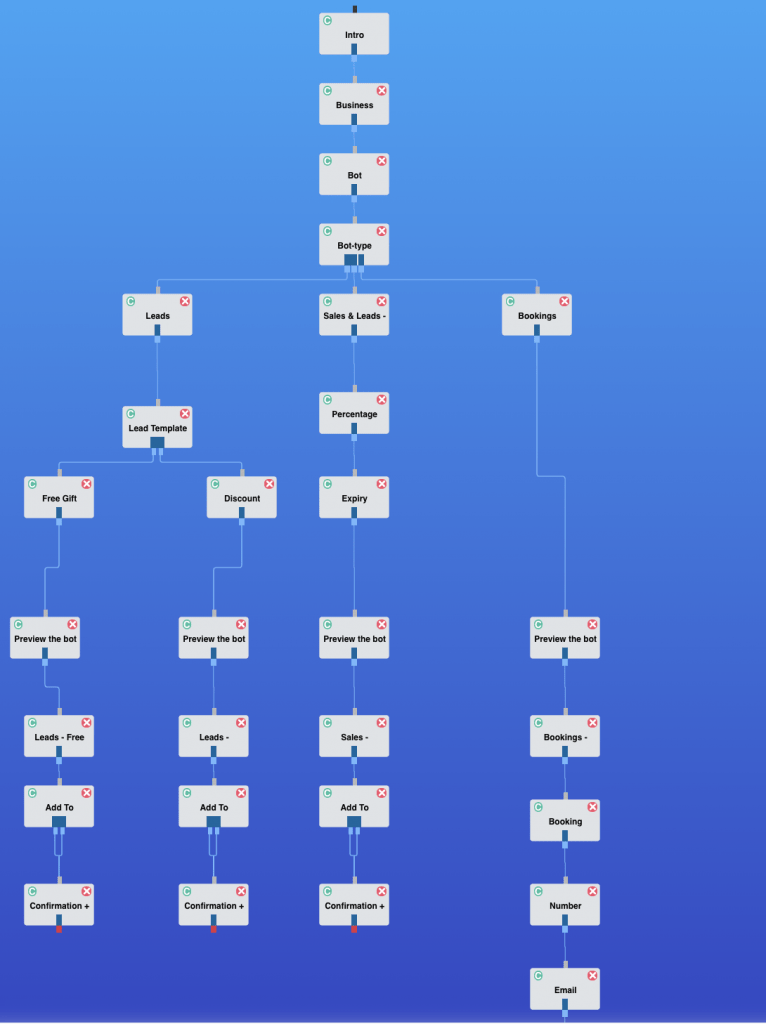
For example, let’s imagine you’re building a customer support bot. You’ve got a list of say, 20 FAQs, and you want to convert that list into a conversation bot.
You would need to convert those 20 FAQ into a carefully-planned bot conversation flow that works within the rules of Facebook Messenger.
That means restrictions on:
- how many buttons you can use for a user response
- the number of blocks you can connect
- character count for each block
So it needs some careful planning.
| Treat a bot conversation flow as you would a website funnel. Each block of the chat is like a webpage, and you need to funnel the user to the correct block so that they get their question answered. |
With a well-thought-out funnel, a conversation bot can be far more effective than asking your users to read through FAQ or search through a knowledge base. That’s because the conversation can increase engagement and interaction.
It’s the quality of the bot conversation flow which will determine your ROI.
Helpful links:
Learn more about how to make chatbot for Facebook Messenger (that actually achieves a high ROI) by watching our best tutorial.
Sign up for a free account and watch our free training videos.
How to build a bot for Facebook Messenger (common problems to avoid)
When you’re considering how to build a bot for Facebook, it’s essential to avoid common problems.
- Restriction on the opening chat block
On Facebook, you only have 150 characters to play with in the first block of chat. Use it wisely, and don’t waffle!
If your first block isn’t the right tone, or it doesn’t ask the right question, your dropoff rate will be extremely high.
- Rules on follow-up messaging
Once someone interacts with your conversation bot on Messenger, you’re able to send promotional broadcasts to them. In other words, you can send them a message classed as an ad or containing other promotional materials.
You can only send promotional broadcasts to subscribers who interacted with your conversation bot in the previous 24 hours.
- A weak bot conversation flow
You must carefully plan your conversation flow design to avoid a high dropoff rate.
To achieve a high-converting flow, firstly, you need to be clear about your goal. Is it lead generation? Sale? Survey? Customer support? Booking appointment?
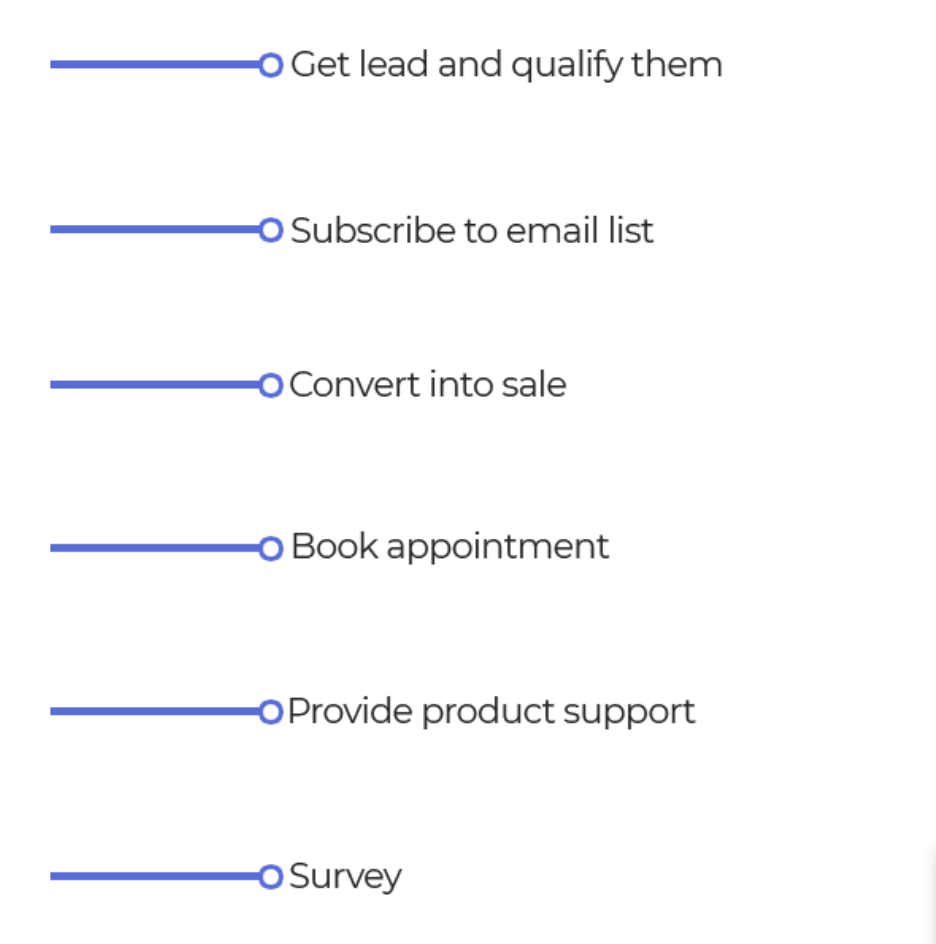
Some goals require more complex conversation bots – for example, a customer support bot. Others often need a simpler conversational flow design – for example, a lead generation bot.
See our powerful chatbot examples here. If you have a free account with us, you can load them onto our bot builder and easily edit them. You’ll see precisely how the flow design appears on our bot builder.
Helpful links:
Learn more about the common chatbot problems before thinking about how to build a bot for Facebook Messenger.
How to use a chatbot on Facebook (for customer support)

If you’re wondering how to use a chatbot on Facebook for customer support, we suggest compiling a list of your FAQs.
| Our most effective support bots have converted FAQs into conversation bots. Instead of visiting your website and trawling through a long list of FAQs, many of your customers will prefer to contact you on Facebook. |
Engaging them with conversation can be an effective way to answer the most common questions.
It’s particularly important, however, that if your conversation bot cannot answer the question, it hands over to a human member of your support team. Alternatively, it should allow the customer to leave a text message for your support team.
The bot is effectively a filter. It deals with the common questions which are easier to answer and filters through the more complex questions which require a human eye.
Customer support bots potentially have the highest ROI of all conversation bots. If you do them correctly, you can significantly reduce your support costs.
The bot conversation flow is likely to be deeper than other conversation bots. You need to account for many different questions and answers and carefully map out the bot flow.
Helpful links:
Check out our powerful chatbot examples for customer support bots.
How to find chatbots on Messenger? (the best bot examples can be huge time-savers)
If you need inspiration or something to copy and paste, you might be wondering how to find chatbots on Messenger.
Here are some of the best chatbot examples to either copy and tweak, or use as a source of ideas.
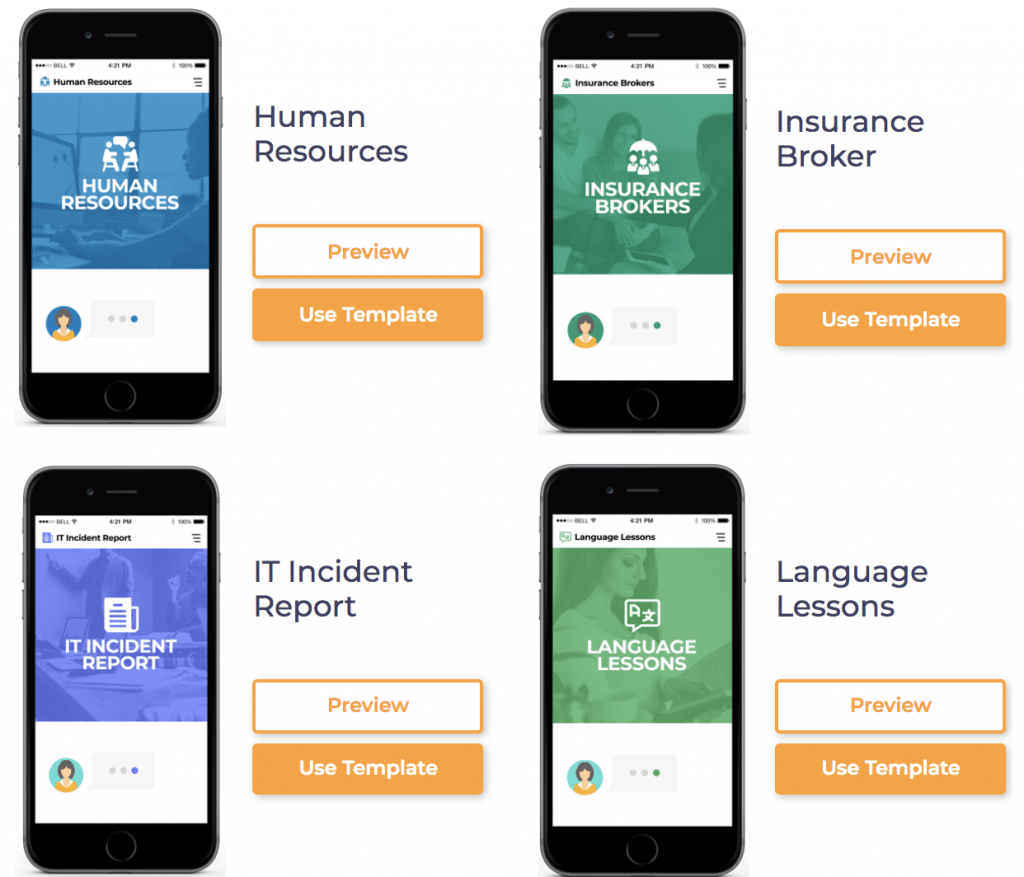
They include all of the following categories:
- get more sales
- get more leads
- agency
- automotive
- cleaning service
- design
- education
- events & conferences
- feedback & customer support
- fitness and leisure
- hairdressing & personal care
- healthcare
- hospitality
- IT & computing
- insurance
- legal
- marketing
- media
- money & finance
- music
- pet-care
- photography chatbot
- property & maintenance
- real estate
- recruitment & HR
- retail
- renewable energy
- self-help
- travel
- wedding & planning
Facebook chat Messenger bot templates or bot examples are popular as most of the hard work is already done. If they’re a good fit for your business, you can tweak the working or the bot conversation flow.
You could be started with your own Facebook bot in a few minutes with the help of a good Facebook chat Messenger bot template.
| If you can’t find a bot template, we’re happy to take requests and build them for you. Contact us here to request your template. Also, if you upgrade to a paid plan we will build you between 1 and 3 bots depending on your plan. You can find out more about that on our bot service pricing page. |
Helpful links:
Here’s the quickest way to find out how to find chatbots on Messenger:
Sign up for a free account to use any of our Messenger bots in minutes.
How to use Facebook Messenger bots for lead generation (the quick and easy way)

Your choice of bot platform will have a significant impact on how to use Facebook Messenger bots for lead generation.
Let’s say, for example, that you use a marketing automation tool or CRM to collect your leads. A Facebook chat Messenger bot will already give you certain personal information, such as the lead’s name.
If you need email, phone number, address, etc., your bot needs to ask the user to type it in.
The next step is to pass that lead information to your apps so you can seamlessly collect the data. That’s where you’re relying on your bot platform to have an integration available for your particular app.
| Here at ConvertoBot, we have a wide range of native integrations and also a Zapier integration. Zapier connects over 1400+ popular apps. It’s a bridge between ConvertoBot and your app. |
Our first recommendation is to go to our chatbot website and see if the app you use has a native integration. If it isn’t listed, then reach out to us here, and we will help.
Alternatively, the app you use to collect leads may be available through Zapier. Setup a free trial through this page and test out our Zapier integration.
The other option is if you use a custom solution or an app not available through Zapier. Again, reach out to us here to see if we can offer a quick solution.
Helpful link:
How to make a Messenger bot for free

Want to know how to make a Messenger bot for free?
Firstly, do you have a Facebook page?
The simplest way is to make a free Messenger bot is to use a bot platform that doesn’t ask for any payment information.
You can do this on ConvertoBot through this link here. Once you’ve opened a free account, you need to connect your page to our Facebook app.
We give you access to all training materials and all features for 14 days. So you can learn how to make a Facebook chat Messenger bot for free.
You can use our chatbot examples, or build a free Messenger bot from scratch.
Our expert bot-building team has built our best examples. The bot examples make it easy to get started. You might need to tweak them before using them.
If you prefer to make your Messenger bot for free from scratch, our drag-and-drop bot builder makes the process of building bots fun and simple. You don’t need any technical skills or special skills.
| The way we’ve set up our platform, even a complete beginner could make a Messenger bot for free from scratch in under an hour. |
After the 14-day trial ends, you can continue using your Facebook chat Messenger bot by upgrading to one of our highly competitive plans. Find out more about our plans on this review of our chatbot pricing: Starter vs Professional vs Agency.
Helpful link:
ConvertoBot Chatbot Pricing: Starter Vs Professional Vs Agency
Articles you may also like:
- “How Much A Chatbot Cost?” – A Beginners Guide
- What’s The Best Chatbot For Your Business?
- ConvertoBot Chatbot Pricing: Starter vs Professional vs Agency
- The Most Common Chatbot Problems
- ConvertoBot Review – Is This The Best Bot?
- Get A Vital Competitive Edge With A WhatsApp Bot
- 7 Reasons Your Business Needs A WhatsApp Chatbot In 2021
Bot examples:
- Chatbot insurance examples you can clone and edit in a few minutes.
- Chatbot for automotive industry to generate more appointment bookings and sales.
- Cleaning services chatbot to convert more website and social media visitors into leads and clients.
- Wedding chatbot you can use today, in minutes, to increase inquiries and qualified leads.
- Enterprise helpdesk chatbot to reduce support tickets and work in conjunction with human agents.
- Travel chatbot examples you can clone and easily edit to increase inquiries, bookings, and sales.
- Retail chatbot to automatically increase your e-commerce sales.
- Best Whatsapp bots to reach your customers on the most popular messaging app in the world.
- Facebook Messenger chatbot example and website bot example to grow your design agency.
- Social media bots or website bots for improving customer service in the healthcare industry.
- Chatbots for hospitality industry to dramatically increase your sales and bookings.
- Chatbot conversation flow for a wide range of industries.
- Chatbot script examples for the recruitment industry.
- Photography chatbot to get more inquiries and better clients.
- Chatbot messenger template to increase event registrations.
- Facebook Messenger chatbot example for a design agency.
- WhatsApp chat bot example for education services.